Scrapping with Digital Ribbons - So Fun!

Ribbon Folding 101
Many times in a digital kit you’ll receive a strip of ribbon that coordinates with the papers. You can quickly turn them into folded ribbons or cut ribbons using the following quick ideasTo fold a ribbon
1. edit and copy a small section of the ribbon from the strip you’re given in the kit.
2. duplicate it so that you have 2 copies. Rotate the top layer and match the end.
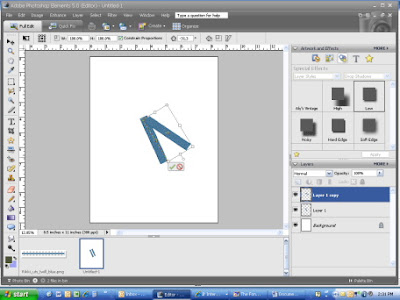
3. Add a staple and you’re almost done. But we need some depth and texture to make it look real.
4. I like to color in the folded area with the pencil tool, in a shade just darker than the color of the ribbon.
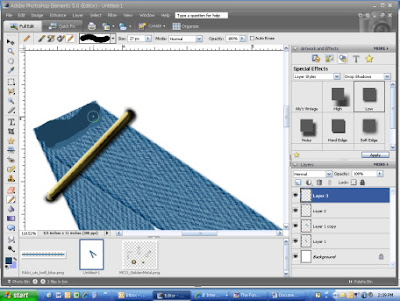
5. Then you can smudge and decrease the opacity to get a shaded look.
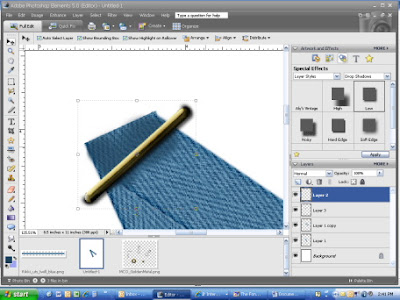
6. And you have a folded ribbon!
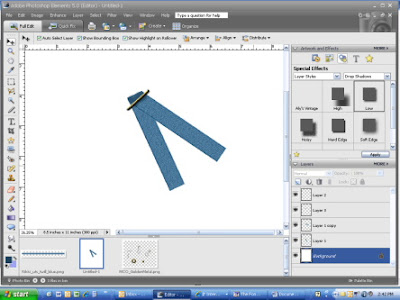
To trim the ends of a ribbon
1. Select the Polygonal Lasso Tool
2. Be sure you are on the ribbon layer, and from a corner of the ribbon, either draw a straight line or triangle to imitate a diagonal cut. Delete. Repeat on the second layer.
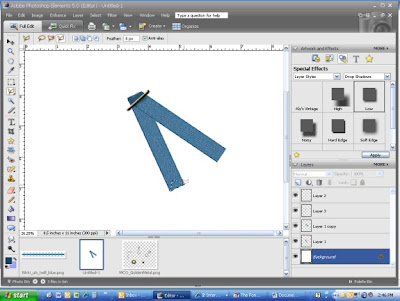
3. Add drop shadows and you are done!
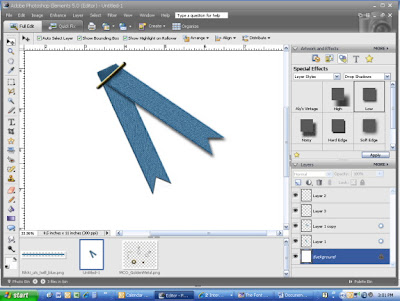
If you enjoyed today's tutorial, you'll love our newsletter. Please give us feedback by leaving a comment!





























3 comments:
Awesome! Ribbons with patterns would be just great to use but folded. Love your inspiration!
Thank you soooo much...what a great mini tut...keep them coming..I will definately use this one. I am thrilled. I am printing this one out. Hugs, Dee 8^)
this is a great idea! I'll definitely be using this.
Post a Comment