A Quick Tip for Great Text Formatting
From about.com
Definition: Leading is the space between lines of type. It is generally measured from baseline to baseline and expressed in points. The name leading is derived from the days of hot metal type when strips of lead were placed between lines of type to provide line spacing.
Pronounciation: ledding
Also Known As: line spacing
Related Resources:
Basic Typography
Explore the use of type in desktop publishing.
Often we are faced with the problem of having a large space to fill up or we have a small area to fit our journalling in and it seems pretty impossible to fit text in. Well a simple solution to those problems is adjusting the "Leading" in your text. Leading is the space between two lines of text. Photoshop has a nice leading tool that allows you to play around with the leading until you are happy with the result.

- It is a good rule of thumb to keep your font size and your leading around the same number.
- If you need to fill up some space without increasing the size of your text you can increase the leading like I did in the example below.
- I wanted to balance out my photo with my journalling. Also try experimenting with different fonts because not all of them are the same. 72dpi for one font may be huge but for another it could be just right. Experimenting is a HUGE plus because if you mess up you can just delete that layer or undo what you just did without ruining anything.
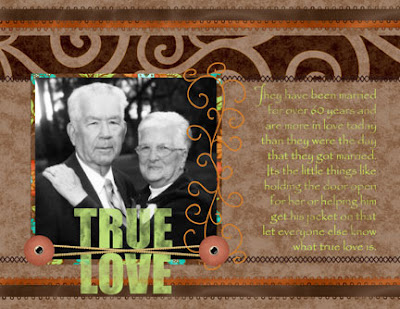
So have fun with your text and think outside of the box! If you are enjoying our tutorials, sign up for our weekly newsletter!
































3 comments:
i love these articles you guys have been doing! the only thing that i don't like is the cramped-looking titles, so today's post gave me a good chuckle. could sombody please fix the leading in the titles on this blog?! it's driving me bonkers! lol! keep up the good work, ladies!
Hi lvmommy22,
I use Mozilla Firefox browser so I was not aware the titles were cramped! I see they are when using IE! Oops.
now that's interesting! i didn't know different browsers displayed differently. hmm. i've learned something new ... i'll file that away for later!
:))) M
Post a Comment