Design Secrets: Focus on the Magic Number Three
During the month of March, we are focusing on sharing Design Secrets with all of you. Check back all this week for fresh ideas on utilizing the Magic Number Three. What is so magical about the number three? Design genius Cathy Zielske writes that
"odd numbers ...have slightly more energy than even numbers. Think of the difference between symmetrical (formal, stable) and assymetrical (informal, energized)."We covered balance last week and in Saturday's newsletter. Let's look at one way to bring the element of three into your designs in digital scrapbooking.

Slicing Photo in Three using Eraser and Burn Tool
Tutorial by
Susan Rodriguez,
Creative Team Member

Tutorial by
Susan Rodriguez,
Creative Team Member

Below is my original image

I enlarged the canvas size by 6 inches in width and 3 inches in height. This will enable me to slice up the picture and move it away from each other. See example below.
Go to Image-->Resize-->Canvas Size. Enter in values according to preference.
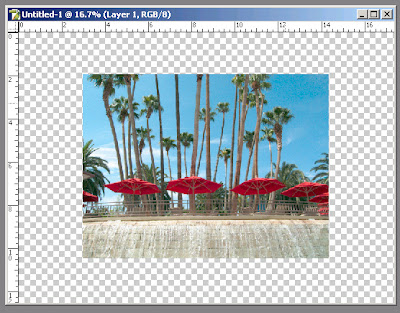
Article continued below

I then took my eraser tool and just made some quick dragging motions and cut up the picture in 3’s. You could also do this with your lasso tool but I chose to use my eraser tool. Once you slice them up make sure you select each individual section and move it across a few inches. I did this using my magnetic lasso tool. I then took my burn tool and went around the edges a few times to give it a different feel. See example below.
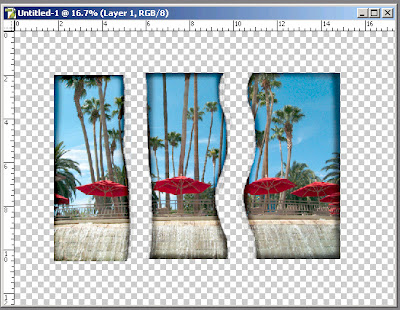
Article continued below

For my final project I created a postcard. Doesn’t this picture have summer vacation written all over it?

If you enjoyed this tutorial, please leave our designer a comment!





























4 comments:
i have just the perfect photo for this. thank you from a beginning
digital scrapper!
mary
just wanted to say...thank you, so simple and easy, can't wait to get home and sort thru pictures just to do this! love the wavy look...just subscribed to ya'll and wanted to say I love this site, my brain gets it!!!!
Thank you for the inspiration. I hope to get to use it soon.
argh help....I increased canvas, used eraser, magnetic lasso on left part, and eek, i can't get it to move?
Post a Comment