How to Create a Color Scheme with Colorschemer.com


Visit our Sponsor: Jill D-Zines.
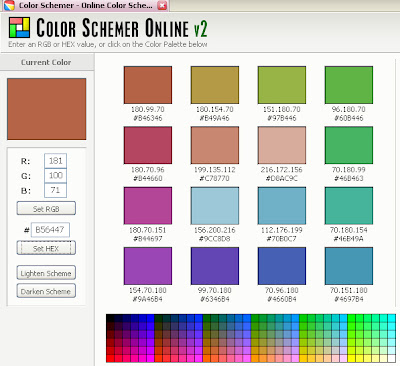
2. Choose papers and elements that will fit with your colour scheme.
3. Create a new document that is 8.5x11. Add your background paper.
4. Crop your photo to 5x7 and use the grid to add blocks that will frame your photo. Layer patterned paper over blocks and use CONTROL + G to group those layers.
5. To cut out the ampersand, use the horitontal type mask tool. Choose your font and point size. Select the appropriate layer and delete. Add the rest of your title
6. Add a circle frame, flower and any other elements to accent your layout.
7. Write your journaling on torn note paper for a handwritten look.
8. Use a brush from BrushworX to add tape (http://brushworx.artflower.de/).
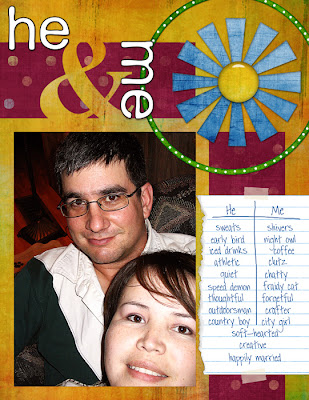
Credits:
Paper: Lisa Whitney, A Beautiful Mess, ScrapArtist (recoloured); Jen Wilson, On the Bright Side, Jen Wilson Designs; Gina Cabrera, Book Bag Essentials, Digital Desighn Essentials
Circle frame, alphabet, and flower center: Lisa Whitney, A Beautiful Mess
Flower shape: Karen Hunt; Paper Piecing Patterns: Flower Set One; Scrapbook-Bytes
Brush: BrushworX-Tesa
Paper Tear: Stephanie Krush, May 2006 Straitghts, Digital Paper Tears
Actions: Traci Murphy, Drop Shadows, Traci Murphy Designs
Font: Times New Roman; Pea Johanna
Digital Scrapbooking Tutorial
by Cammy Plummer, Creative Team Member
1. Select your photo and with the eye dropper tool, get a color sample of the dominant colour in your photo. Go to http://www.colorschemer.com/online.html. Enter the HEX or RGB numbers from the selected colour. This will give you a colour palette to work with.by Cammy Plummer, Creative Team Member
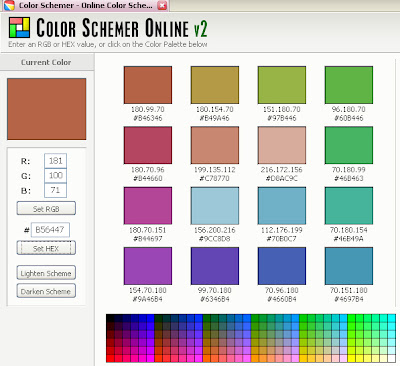
2. Choose papers and elements that will fit with your colour scheme.
3. Create a new document that is 8.5x11. Add your background paper.
4. Crop your photo to 5x7 and use the grid to add blocks that will frame your photo. Layer patterned paper over blocks and use CONTROL + G to group those layers.
5. To cut out the ampersand, use the horitontal type mask tool. Choose your font and point size. Select the appropriate layer and delete. Add the rest of your title
6. Add a circle frame, flower and any other elements to accent your layout.
7. Write your journaling on torn note paper for a handwritten look.
8. Use a brush from BrushworX to add tape (http://brushworx.artflower.de/).
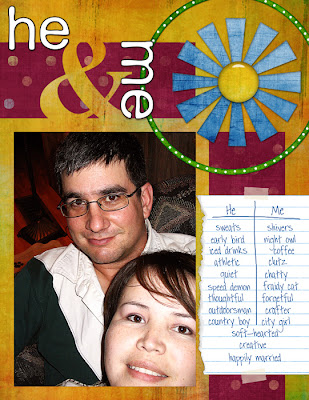
Credits:
Paper: Lisa Whitney, A Beautiful Mess, ScrapArtist (recoloured); Jen Wilson, On the Bright Side, Jen Wilson Designs; Gina Cabrera, Book Bag Essentials, Digital Desighn Essentials
Circle frame, alphabet, and flower center: Lisa Whitney, A Beautiful Mess
Flower shape: Karen Hunt; Paper Piecing Patterns: Flower Set One; Scrapbook-Bytes
Brush: BrushworX-Tesa
Paper Tear: Stephanie Krush, May 2006 Straitghts, Digital Paper Tears
Actions: Traci Murphy, Drop Shadows, Traci Murphy Designs
Font: Times New Roman; Pea Johanna



























1 comment:
Hello Julie - great tutorial! Here are two more terrific colour scheme websites. The one for adobe you actually have to register with adobe - but hey, who's not already? LOL
http://kuler.adobe.com/
http://colourlovers.com/palettes/top
Barb (Mrs. Miles)
Post a Comment