Cool Magnet Gifts Plus Create Chic Diva Card Sets This Holiday Season
...You can use these {magnet} templates to make custom labels for tins, coasters, mini-albums, door-hangers, cardsand more...
What's the second most important part of the gift besides what it is? That you made it yourself! Inspirational scrapbook celebrity Stacy Julian says, " Homemade doesn’t mean that you make it from scratch. Homemade just means that you make time to build memories at home."
All week we continue to bring you ideas for gifts, gifts that you can make by yourself or with family members helping out!
Here are two more ways you can wow family and friends with your artistic creations!
Digital Card Gift Tutorial by Cammy Plummer,
Creative Team Member
Creative Team Member
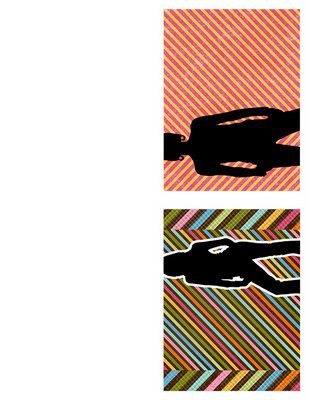
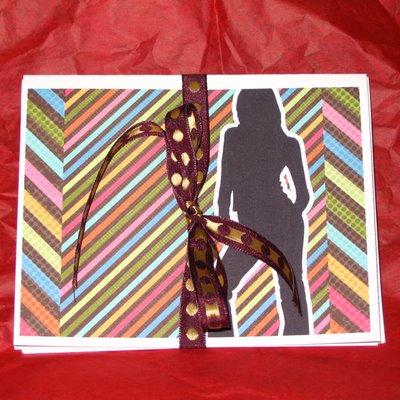
Title: Diva Cards
Instructions for Photoshop Elements
- Create a new document at 4.25 x 5.5 inches.
- Add background elements.
- Use subeve font to add groovin' girls. Point size should be 300 or larger to extend over the edges.
- Simply the font layer and go to Edit > Stroke (Outline) Selection. Suggested settings: Width - 20 px; Color - select a contrasting color; Location - Outside.
- Merge layers.
- Create a new document at letter size.
- Arrange cards as illustrated so they can be cut in half and then folded.
- Good times are even better when they're shared.
- When it comes to "bonding", females do it better.
- Friends are like wine, they get better with age.
- Gems may be precious, but friends are priceless.
Patterned paper: Michelle Underwood, Tropical Funk, Scrapbook-Bytes
Font: Subeve, downloaded at http://www.dafont.com/

Keywords: Gift, Gifts, Card, Cards, Cardset, Gift Cards, Gift for Friend
Featured Reader: Maureen Spell

CD Magnets
How to :
For a really quick project use the magnet templates by Kari Schoonover/Pattie Knox available at http://www.designerdigitals.com/. I used the template as a guideline, changing a few things to fit my layouts. Once complete, print out on photo paper and cut out the circle. If you want to have part of the metal show from the cd, cut inside the circle. Run the circle layout through a Xyron and adhere to a cd. Place magnet strips on the back and showcase your art on your fridge.

CD ornaments:
How to:
Follow the directions above and make two circle layouts. Cut a piece of ribbon for a hanger. Loop it over the cd and adhere it to the cd on both sides. It is best to use E-6000 glue or Super Tape to securely hold down the ribbon. Once the ribbon is in place and the glue is dry, place the layouts over the ribbon on both sides of the cd.
Other uses:
You can use these same templates to make custom labels for cd tins, coasters, mini-albums, door-hangers, cards and more.
Credits:
Templates: Simply DIP CD Magnet Templates by Kari Schoonover http://www.designerdigitals.com/
Kari Kopy CD Magnet Templates by Pattie Knox http://www.designerdigitals.com/
Christmas ornaments: All http://www.jenwilsondesigns/ products
Everyday magnets: All http://www.heatheranndesigns/ products

Share your thoughts on all the tutorials this week! Please leave us a comment.
Subscribe To Our Newsletter
Subscribe for Daily Updates Delivered to Your Inbox (or enter your email into the sidebar box to the right)
Keywords: Gift, Gift tags, Christmas, Holiday, Photoshop, PS CS2, CS2, Adobe Photoshop, Advanced, Digital Image Pro DIP, Featured Reader, Paintshop Pro, Photoshop Elements PSE, PS7, Resources, Gift Ideas, beginner, hybrid, Paint Shop Pro, Photoshop, Photoshop Elements, PS7, CS2, Homemade Christmas Ornaments



























2 comments:
Nice Projects. I love using the computer peripherals to aid my artistic endeavors. With all the fun digi stuff out there - why not?
SOOOO going to make some of these! LOVE this idea.
Post a Comment