Outshine the Gift with these Simple Gift Tags: Digital Tutorial
Featured Reader: Shanah Gordon
Tutorial: Gift Tag
What's a great way to impress friends and family even before they open your present this holiday season?
Digital diva Shanah Gordon admits that her gifts tags "are sure to make the present shine....and sometimes even "outshine" the gift....they are that cute!"
You can make your tags to co-ordinate with your favorite wrapping papers or your actual gift that is inside the package. Here's Shanah's simple instructions that are sure to save you time:
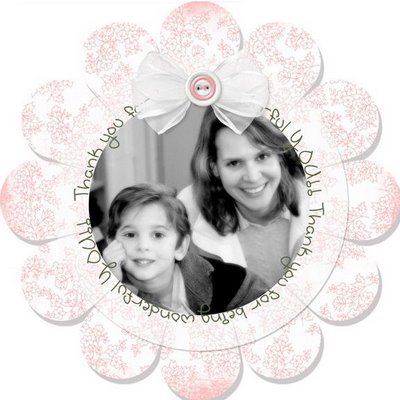
Tutorial: Gift Tag
What's a great way to impress friends and family even before they open your present this holiday season?
Digital diva Shanah Gordon admits that her gifts tags "are sure to make the present shine....and sometimes even "outshine" the gift....they are that cute!"
You can make your tags to co-ordinate with your favorite wrapping papers or your actual gift that is inside the package. Here's Shanah's simple instructions that are sure to save you time:
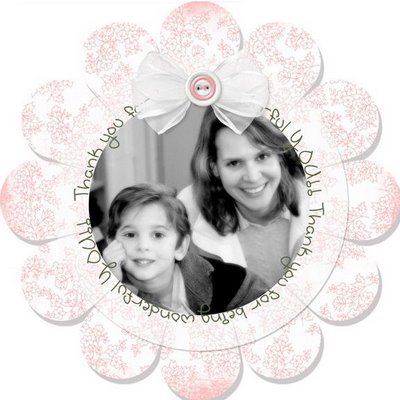
In Shanah's words: This was a fun tag to create.....I made it in a large lo size (12x12 so I could keep a copy for myself) and then I shrunk it when I was done into a 4x4 size which was suitable for using as a gift tag.
I cut this shape out using my custom shape tool.
Then I made a circular crop for the picture center of the tag. I added a larger circular cropped piece of vellum under the picture just to add a bit more dimension.
I used my text on a path tool to create text in a circular formation around the border of the tag. I added a digital button and bow....and voila....the digital portion was complete!
I then printed the tag and cut out along the edges of the flower. You can just cut a square and leave white space in the back if you have a bunch of these to do. Either looks nice but I personally opted for the cut out version.
Then you can either put the tag on with some double sided tape or you can punch a hole in the top and add a lovely organza ribbon on to tie it to the package.
I've even printed these gift tags on self adhesive paper at times....that way you can just peel off the back and you have a sticky tag ready to go. Whatever way you try this...just free yourself up and have fun. They are sure to make the present shine....and sometimes even "outshine" the gift....they are that cute!
Credits:
Papers by Katie Pertiet of designerdigitals - Pink Hydrangea. Button and \n Bow by Ronna penner.Created in Adobe \nPSCS2.
Papers by Katie Pertiet of designerdigitals - Pink Hydrangea. Button and Bow by Ronna penner.Created in Adobe PSCS2.
Resources:
Sticker paper for inkjet printers
Keywords: Gift, Gift tags, Christmas, Holiday, Photoshop, PS CS2, CS2, Adobe Photoshop, Advanced, Digital Image Pro DIP, Featured Reader, Paintshop Pro, Photoshop Elements PSE, PS7, Resources, Gift Ideas, beginner, hybrid, Paint Shop Pro, Photoshop, Photoshop Elements, PS7, CS2Resources:
Sticker paper for inkjet printers
Subscribe To Our Newsletter
Subscribe for Daily Updates Delivered to Your Inbox (or enter your email into the sidebar box to the right)
Please share your thoughts!



























1 comment:
gorgeous layout! I don't have a clue how to digi but you sure are inspiring!
Post a Comment