Learn to make custom brushes
For this layout I made brushes out of elements that weren't brushes before. To do this, open the element you want to turn into a brush.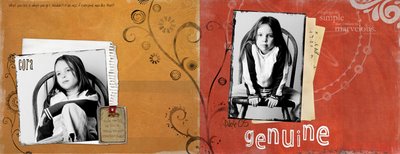
Select>All. Then go to Edit>Define Brush Preset. Then name the brush and save. You might want to desaturate the element before making a brush if you want a more uniform color to your brush. Play around with it and determine your preferences. (Directions are for Photoshop CS).
Dig around your photo editing program or look online for tutorials on how to make brushes (or similar) for your editing program. I also went outside the box and made a two page layout with landscape pages.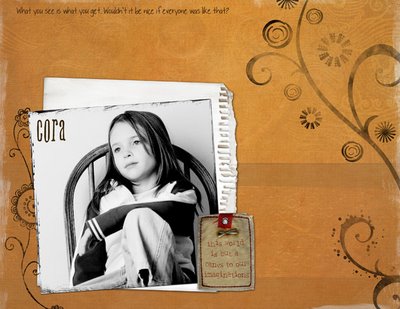

More resources:
Creating, saving and organizing brushes written by Rhonna Farrer for 2peas
Creating brushes from doodles written by Traci Turchin for 2peas
Creating and using custom brushes in Photoshop Elements
Easy Elements Photoshop Tutorial for making brushes
Beginner brushes tutorial in PS CS by digital scrapbook place
Installing brushes (for ready-made brushes) by dsp
Saving png files as brushes in Paint Shop Pro by dsp
Creating Easy Patterns with Brushes in PSE written by Erica Hernandez for 2peas
If you know of any other tutorials for making brushes, please let us know! Thanks Angela for your gorgeous work!
Keywords: Adobe Photoshop, Advanced, Beginner, Brush - Brushes, Creative Team Member, CS2, Custom, Digital Image Pro DIP, Paint Shop Pro PSP, Photoshop Elements PSE, PS7, Resources



























3 comments:
Heya! I am so happy ScrappinLady over at DST sent me your way. I love your blog and all the info. I am kinda an advanced scrapper but I know no matter how much you think you know about Photoshop, there is always more to learn! I really dig your style and how you go about explaining things too. I am going to send some others your way as well since I think they will appreciate your creative ideas.
Thanks for the wonderful freebie down at the bottom too! Love the word art! :D
Other brush tuts:
Create a Simple Brush in PSCS2 http://scrapbook-bytes.com/cgi-script/tutorials/publish/article_452.shtml
Uisng the Preset manager CS2 http://scrapbook-bytes.com/cgi-script/tutorials/publish/article_540.shtml
Loading and Using brushes (PS7)http://scrapbook-bytes.com/cgi-script/tutorials/publish/article_182.shtml
Convert a png into a brush in PSE http://scrapbook-bytes.com/cgi-script/tutorials/publish/article_396.shtml
Customise Text with a Brush (PSE AND PS7)http://scrapbook-bytes.com/cgi-script/tutorials/publish/article_179.shtml
Working with Brush Presets PSP http://scrapbook-bytes.com/cgi-script/tutorials/publish/article_532.shtml
Loading Using and Creating Brushes in PSP http://scrapbook-bytes.com/cgi-script/tutorials/publish/article_334.shtml
Using abr brushes in DIP http://scrapbook-bytes.com/cgi-script/tutorials/publish/article_339.shtml
wow very cool! makes me want to start digi scrappin ;)
Post a Comment