Digital Image Pro Layout Tutorial and Page Sketch
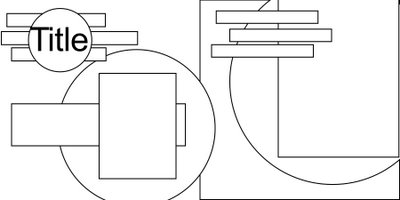
Beth's How-to: This layout was created using Digital Image Pro
1.Start with a canvas formatted to 6x3 (easier on your computer's processor) or 12x6.
2.If you like the divided look you can add the overlays to outline each page, or stretch it to fit the longer length.
3.Open paper from kit, insert a shape and copy and paste it to the canvas. To create the text boxes, choose Insert, Shape, and Square. Size the square into the text box shape you want, then add an overlay for the inked edge. You'll have to shrink the overlay down quite a bit.
4.To create the shaped text "XOXO" in Digital Image Pro:
- Go to the Text menu and choose shaped text.
- Select the rainbow (semi-circle) shaped image, and it will ask you to enter your text. Enter a lot (about 30?) of XO's.
- After you have the image you'll need to size it to fit around the circle. This will take some trial and error.
- First change the font of your text, since a different font will change the size of the semi-circle. You change the font by right clicking on the text and selecting font.
- Stretch the rainbow image so that it is large enough to somewhat cover the circle.
- Right mouse click on the image and edit text, adding or subtracting more xoxo's until the size is lined up with the circle.
- Take a look at how your rainbow fits the circle, it should come nicely half-way around. Edit to add or subtract xoxo's until you like it.
- When it fits nicely around the top half, select the rainbow, copy it, choose Format, and then Flip
- You may have to fine tune again, but at this point you should have a circle shaped text wrapping around your colored circle.
You can do other shapes as well, experiment around!
Coming next week!
Next week this blog will focus on combining digital scrapbooking with paper scrapbooking - whether you call it hybrid, digital-infused, or tradi-digi - it's a lot of fun! Look for projects by Tara Pollard Pokosta, Tiffany Tillman, Kathy Montgomery, and more!We want to feature YOU!
Email your ideas to thedigitalproject@gmail.com by October 22nd to be considered as a featured scrapper.
We are looking for:
Gift Ideas
From cards to mini-albums - innovative and creative projects never seen before
Home Decor Ideas
Fresh ideas to personalize your scrapbook space and all the rooms in your house
Creating Custom Papers and Elements with Your Computer
Basic information on how to make your own paper and elements
Computer Shortcuts
Keyboard and Image-Editing Program shortcut tips
Using Sketches
Provide a sketch or use a sketch from the many online resources
Email your ideas to thedigitalproject@gmail.com by October 22nd to be considered as a featured scrapper.
Email your ideas to thedigitalproject@gmail.com by October 22nd to be considered as a featured scrapper.
We are looking for:
Gift Ideas
From cards to mini-albums - innovative and creative projects never seen before
Home Decor Ideas
Fresh ideas to personalize your scrapbook space and all the rooms in your house
Creating Custom Papers and Elements with Your Computer
Basic information on how to make your own paper and elements
Computer Shortcuts
Keyboard and Image-Editing Program shortcut tips
Using Sketches
Provide a sketch or use a sketch from the many online resources
Email your ideas to thedigitalproject@gmail.com by October 22nd to be considered as a featured scrapper.
Keywords: Beginner, Creative Team Member, Digital Image Pro DIP, Sketches, Digital Scrapbooking Tutorial
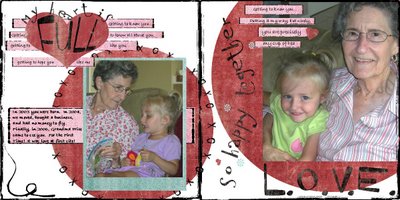



























No comments:
Post a Comment