How to Alter Photos and Hybrid Scrapbook: Tutorials and Resources
Our creative team member, Andie Smith, says that hybrid scrapbooking is "the best of both worlds!" You can see how Julie Ann achieved a unique look for her photo with a few simple digital steps. For more inspiration on combining your computer skills with paper scrapbooking, purchase the Designing with Digital book from Autumn Leaves.
Hybrid Scrapbooking and Altered Photo Tutorial
by Julie Ann Shahin,
Creative Team Member
by Julie Ann Shahin,
Creative Team Member
Instructions:
1. Open photo in PSE.
2. Add a layer and fill with white.
3. Add a new layer for text and type in text with Impact font.
4. Make sure white fill layer is selected.
5. Hold ctrl key down while you click on the thumbnail of text layer, which will form dancing ants around the text.
6. Click ctrl-x to delete the text from the white layer.
7. Delete the original text layer.
8. Adjust opacity of white layer to taste.
9. Print photo and adhere to your layout.
More resources:
Karen Michel, mixed media and altered photos
Altered photos using Corel Photo Paint
Altered stock photos
Play with Remix: Interactive Collage
Photos of the Year Message Board: Sketches and Altered Photos
Keywords: Adobe Photoshop, Advanced, Gift Ideas, Hybrid, Photo Editing, Photoshop Elements PSE, Printing, Resources, , Digital Scrapbooking
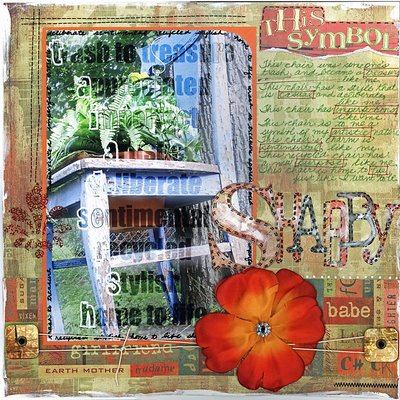



























No comments:
Post a Comment