See How Creative You Can Get with Transparencies!
Please check out what's new at our sponsors!

Transparencies can be a little intimidating to work with at first, but after you do it once, there is no stopping your imagination! In this tutorial, you will learn how to use your transparencies to create an album cover.
Supplies you will need are:
Transparency
Digital kit - sample uses April Staker’s Frame-Me, BoysNKids and Damon kits
Adhesive
Flowers
Jewel Brad
Printer
First create an image that is 11 x 5 ½ inches with a transparent background. Then use one of April Staker’s beautiful Frame me flourish frames and move it into your project.
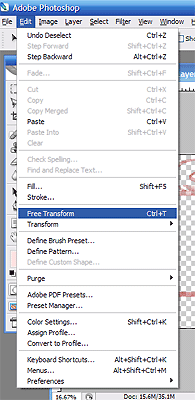

Mention this ad and get free May Arts Ribbon with your first order at The Shaker Box!
Using the transform tool (edit - free transform) simply modify the size to fit into your image perfectly.
Next, adjust the color of your frame as needed. For this example, I used the following settings:
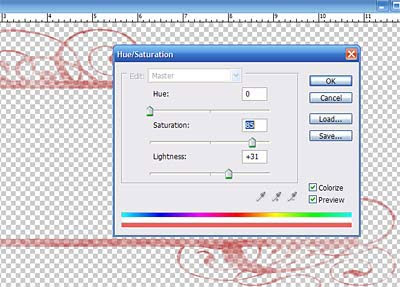
For the background paper, I select a contrasting paper to compliment the red flourish frame. After dragging the background paper and resizing to fit beneath the frame, simply print the background paper onto white cardstock.
Finally choose one of April’s great word art designs for your album cover and place inside frame.
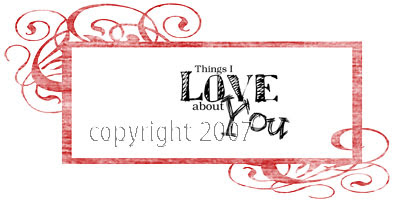
Once printed, all that is left is to assemble the pieces. Adhere the trimmed background paper to just behind the swirl frame. Place your layered flowers on top layer and voila! You have your very own custom album cover.

Now get that creativity going and start making your own album cover sheets! Can’t wait to see what you come up with.





























1 comment:
Thanks for leaving a comment on my layout! Wow, you are very good! I am just getting started! I will definitley be back!
Post a Comment