Beth's Best Tips for Personalizing One Of a Kind Journal Tags
 Hybrid Elements in Scrapbooking
Hybrid Elements in ScrapbookingCreate Cool Journaling Templates in PSE5
By Beth Price, Creative Team Member
Journaling boxes are hot right now. Every manufacturer has a die-cut sheet of boxes ready to apply to your favorite line of paper.
Here I’m going to take some great journaling boxes from Verna Grant’s Geometric Funk kit and personalize them a bit. The great thing about some digital files is that you can personalize them, and its pretty simple. When I’m done, I’ll print them out and use them on my next favorite page.
What You Will Learn to Do:
- Add text to a pre-made journaling tag
- Add shapes to a pre-made journaling tag
- Fill a shape with a pattern to give it character
1.I selected a journaling box from the kit and put it on a new document.

Mention this ad and get free May Arts Ribbon with your first order at The Shaker Box!
2.then I selected an area of the background, copied it over the box outline, then added a text box with text to make the box fit my layout. If you have sharp edges around the background you copied, try using the blur filter and slightly blur the edges (use a radius of 10 or less)
3.Now I’m going to add a couple fun shapes to the box. I first define a couple of the papers in the kit as patterns. I do this so that I can fill my shapes when they are ready. To define a pattern, select Edit – Define pattern
4.Create a leaf shape by selecting the shape tool, then select a leaf in the drop down box.
5.Next select Edit – Fill Layer
6.then select pattern, and find the page pattern you created earlier.
7.Continue adding a couple more elements, then I’m ready to print out and add to a page.
Would you like to mix Verna Grant's Geometric Funk with traditional products? Check out the October paper kit for sale at The Shaker Box.
Note: If you found interest in any of our recent tutorials, please take a moment to be kind and leave a comment. It really makes our day! Thanks!!!



































1 comment:
Nice tutorial thank you for sharing it
Rhonda
Post a Comment