Digital Scrapbooking Tutorials for Back to School
(ETA: added final layout at the end)
Sigh… In the chaos, I only had time to do the minimum. It was the first day of school and I took the same old pictures I take every year. But I’m thinking with a little creative editing I can make this an interesting page, even though the pictures look almost identical to last years pictures. Check back next year – I can almost guarantee I’ll have the same dilemma.
So here are a few quick tips to help you individualize this year’s back-to-school record.
1. Examine your photos for what is unique or changes most from year to year. My list is:
- hair styles
- clothes styles
- backpacks
- shoes
- feelings and thoughts on the day
- bus partners

2. Now I’m going to go to my pictures and crop out just these items.
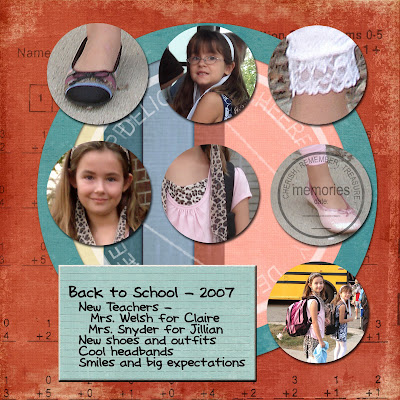
3. TIP: don’t actually crop. Use the marquis tool, outline the part of the photo you want and hit CTRL C. Then go to FILE - NEW- IMAGE FROM CLIPBOARD. Now I can go back to my original picture and select a new area to copy.

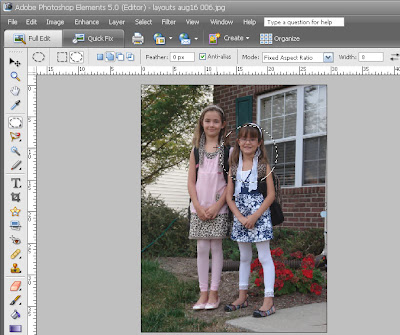
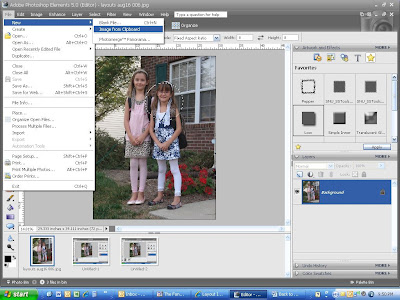
4. Find a multi-photo sketch and start plugging in your own photos.
5. Finish your assignment by filling in the journaling box.
Please leave feedback on Beth's great tutorial! Thanks!!!






























No comments:
Post a Comment