Father's Day Gift Ideas to Make With Your Kids
Portable Family Album: Hybrid Scrapbooking
Tutorial for You and the Kids
Featuring FxFoto Software by Miss May:
Susan White
Creative Team Guest Member

Tutorial for You and the Kids
Featuring FxFoto Software by Miss May:
Susan White
Creative Team Guest Member

Here’s a great way to carry photos of your family with your when you travel. It would make a great gift for Father’s Day, especially for a Dad who travels a lot. And kids can help make it too. Depending on their age, they can help you choose the papers, elements or they may be able to do the whole thing themselves.
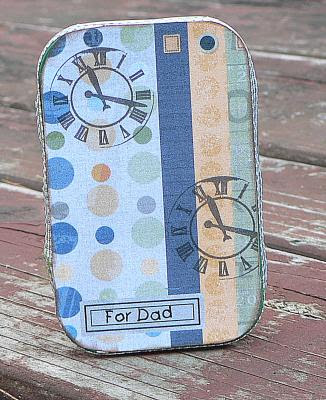
Here’s what you will need:
Altoids Tin, empty and clean
Digital kit – Trainspotting by Rikki Donovan
1/4 in ribbon, one 12 inch piece
Scissors and sharp craft knife
Cardstock for printing, 67 lb
Adhesive
Photos
Ink pad
1. First make the top and bottom which will cover the top and bottom of the tin. These will be made digitally, printed out and adhered to the tin. The directions are written for the software I use (FxFoto) but you can modify them for your own software.
Begin by clicking on the New button and choosing Card. The size for both the top and bottom are the same. Click on Custom Page Size and enter 3.9 inches for height and 2.5 inches for width and click Continue. Here’s what you will see:

As you see above, check the File box and then choose the folder where you have the Trainspotting kit. Click on Continue and that kit folder will appear. Just choose a background paper and click Open. Now you are all set to add papers and elements as below:

2. Add papers and elements to your layout by clicking on them in the left folder. Move, resize and rotate using the blue grab boxes. Keep elements away from the edges a bit since they may get trimmed off later.
To crop several pieces of paper the same size like the strips of paper, use the Keep Crop Rope feature. First, click on the rectangular shape and pull the box to the desired shape. Now click on the Keep Crop Rope button which is marked below with the red arrow.
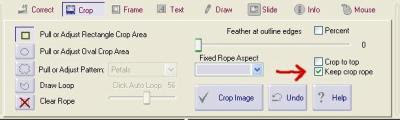
The Keep Crop Rope feature means that you can use the same crop rope to cut several papers to they will be exactly the same size. Now cut the paper by clicking on the Crop button. Then the move the paper, click on the Mouse tab and move the cut paper out of the way. Move another paper under the crop rope and go back to the Crop tab and cut that paper. Keep repeating until you have three strips of paper. Here you can see one paper cut and another being moved into position.
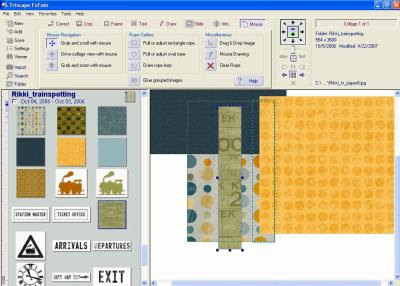
When you are done, clear the rope by clicking on the Clear Rope button.
3. Add Text by opening the Text tab and choosing New Text Object. Choose a font – in the example First Grader was used. Don’t forget to spell check! Click on OK and then move text over the title box,
4. Save as a jpeg (Save > Save Image As) and as a collage (Save > Save Collage Wizard). The jpeg is useful for printing and the collage lets you go back and re-edit your layout. Now print out the cover on 67 lb white cardstock. Click on Save and then Print.
At the dialog box below, check the Limit Print Size and type in 3.9 in height and 2.5 in width. Then continue to follow directions.


5. Create the back too. Here I used the same background and changed some elements. Print out back.

6. Cut out front and back by first cutting the rectangular shape. Lay the tin on top of the paper and using the craft knife carefully trim away any excess paper and round the corners. Adhere to top and bottom of tin.
7. Adhere ribbon to the edge of top lid. You may leave the bottom section white or cover it with paper ½ inches wide by 12 inches long. In the example, digital paper from the kit was printed out and used.
8. To make the accordion album, cut cardstock 3 ¼ inch wide by 11 inches long. Fold it into 2 1/8 inch panels . Cut photos 1 ¾ inches wide by 2 ½ inches high. Adhere first panel to the bottom of tin. Adhere photos on to the rest of the segments.
Here’s my Portable Family Album:
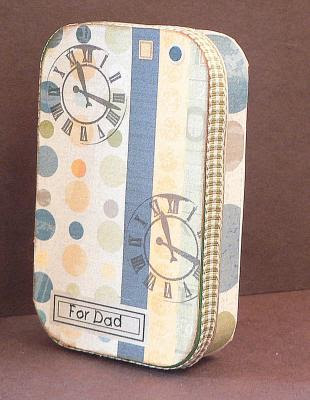
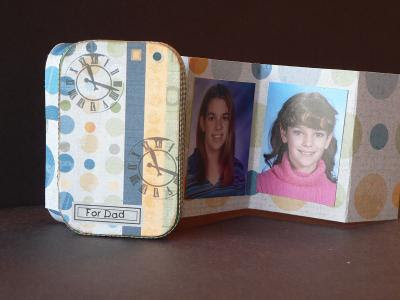

Please leave feedback for Susan! Thanks~!






























2 comments:
this is really cute! love that rope feature.
Hi, your Fathers day gift ideas is very useful. thank you!
Post a Comment