Time-Saving Digital Tutorial with Scripts in Paint Shop Pro!!!
Digital Scrapbooking Actions (Scripts) Tutorial
for Paint Shop Pro
by Maggie Lamarre, Creative Team Member

Start, Action!
Sorry I couldn't resist :)for Paint Shop Pro
by Maggie Lamarre, Creative Team Member

Start, Action!
Supplies used: Rebel kit from Ronee Pearson @ Oscraps.com
R initiales from Les Initiales de Meg at Oscraps.com
Pink Flower from the Flower trousseau at Dragonflaire.com
This tut is for PSP 9 and higher.
If you are a Paintshop Pro user like me, don't think you are left out. PSP has Scripts which is similar to Actions. Granted there are not that many scripts available on the market. The good news is that they are very easy to create.
For instance, is there a task you do very often in creating your art? I do I resize a gazillion times. Now I just use my dandy script and I'm done.
Let's begin.
- I need to resize my Alpha's to 300 pixel and a dpi of 300 and want them to be sharp after the resizing.
- Here's how I created the script.
If the script output is not on your title bar activate it by right click on the bar select palette then output script.
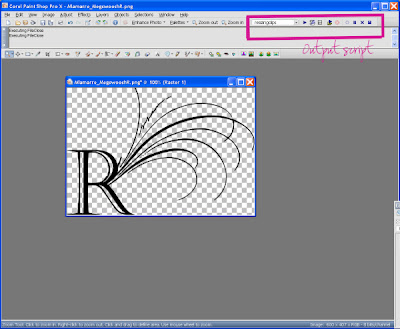
You should have the script bar with a number of scripts that comes with the software.
the 5th item the round circle is the recording the next one is the pause, then the stop button.
We are going to use only 2.
Let's the fun begin.
- I open the initiales from the Initiales element kit and sleect the letter I want to work with.
- Select the recording on the script menu.
- Select image resize for my purpose I select 300x300
- Resample check,
- Lock aspect ratio check
- resize all layers check,then hit ok
- the next step I select Adjust
- then Sharpen, unsharp mask and use the smog effect 60. radius, strength 20 clipping 0 hit enter or ok
- then I save the script recording by clicking on the picture of the diskette which is the last button.
Next time you need to resize an alpha to the exact size, just go to the script window and select your script and voila done...
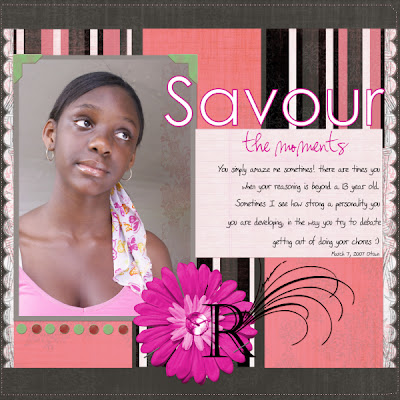
TIPS
Other script ideas:
- how about resizing papers from 12x12 to 8x8,
- or setup one for matting pics
- do you use a certain tag style?How about setting a script as well.
Have fun, create your ARt
PS let us know what other script you have created.
Please Vote!































No comments:
Post a Comment