A Simple Technique That Makes a Meaningful Difference
Creating an overlay transparency
Hybrid Scrapbooking
Tutorial by Susan Rodriguez, Creative Team Member
Please read on to find out about a charity close to Susan's heart

Hybrid Scrapbooking
Tutorial by Susan Rodriguez, Creative Team Member
Please read on to find out about a charity close to Susan's heart

Create a new image and size it 8.5 x 11 dpi 300.
In my image I placed a copy of my picture that I want the overly transparency around. The image will be used as a place holder only.
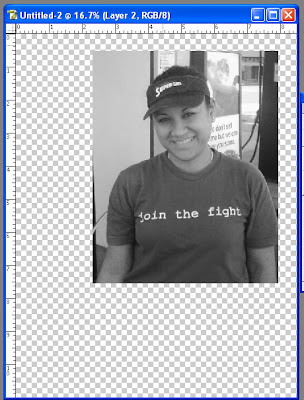
Create a new layer and start playing around with your brushes to create your transparency. Just make sure for each new brush you create a new layer.
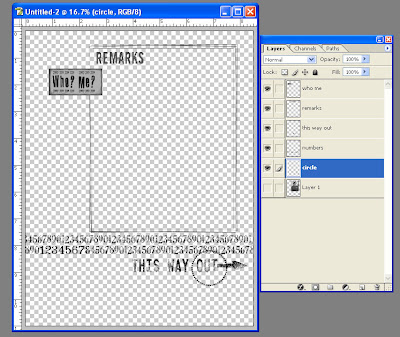
Here is my completed layout. I am fundraising for the leukemia and lymphoma society. This final layout represents my goal of joining the fight to fight cancer.
I'm running to save lives - find out more!
http://www.active.com/donate
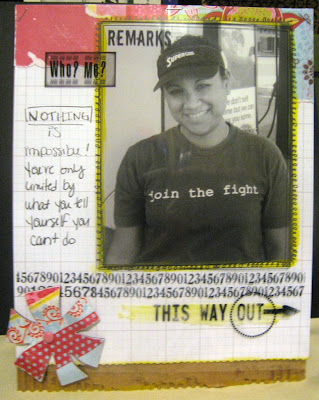 If you are inspired by today's tutorial, please visit Susan's fundraising blog in the link just above this layout! Thank you!
If you are inspired by today's tutorial, please visit Susan's fundraising blog in the link just above this layout! Thank you!





























No comments:
Post a Comment