Monday's Tutorial
How to Create A Spring Chipboard Tag Embellishment
(This Week We Are Sharing Spring Embellishment Ideas)
1. Download a free high resolution spring stock photo from morguefile.com
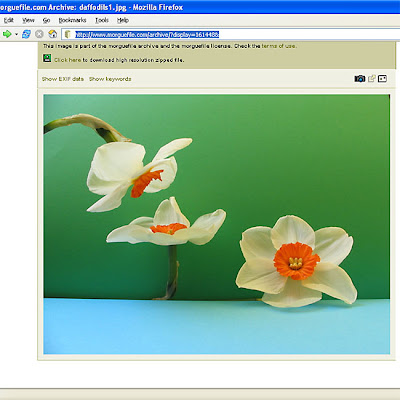
2. Scan the file with Norton Anti-virus and then right-click to "extract all". You can delete the zipped file.
3. Open Photoshop Elements and open the photo.
4. Crop the image so that it is a square. I set the parameters for a 5"x5" photo, 300 dpi.
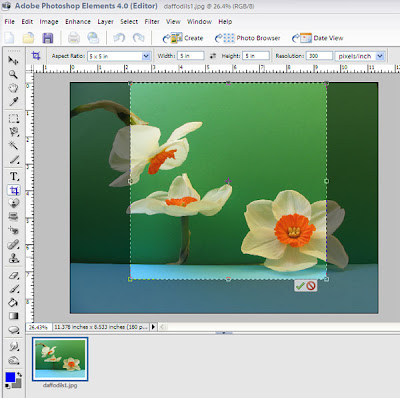
5. Rotate by going to Image-->Rotate--> Custom Enter 45 degrees RIGHT
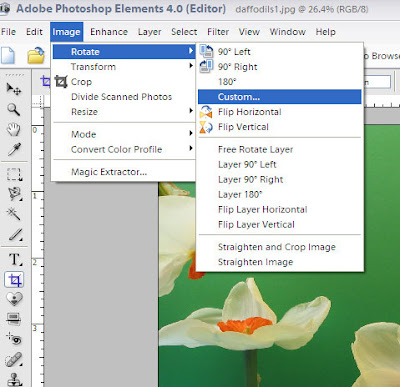
6. Use the Magic Eraser Tool to erase the gray background.
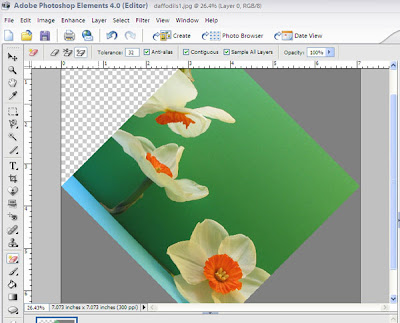
7. Using the marquee tool, select the part of the photo that you wish to delete and make a square around it. Click ctrl-x to delete. Next we want to re-size the canvas. Go to Image --> Re-size --> Canvas Size. Change the new width to 200 percent. Anchor the image in the middle along the bottom.
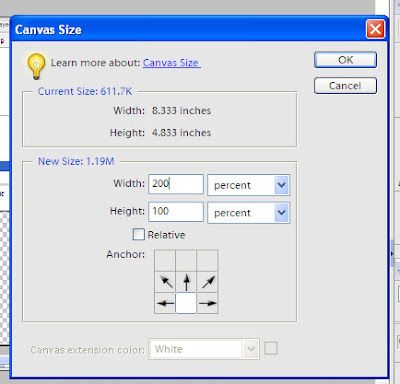
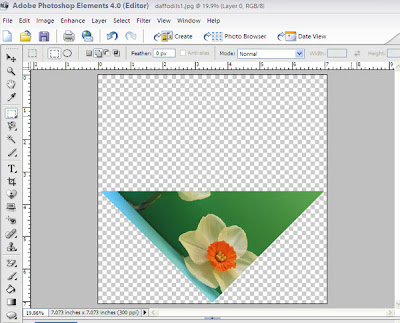 8. Rotate the image again by going to Image -->Rotate-->Custom. Rotate 45 degrees LEFT.
8. Rotate the image again by going to Image -->Rotate-->Custom. Rotate 45 degrees LEFT.9. Duplicate this layer, and flip the duplicate layer horizontal. Align the layers to make one large triangle.
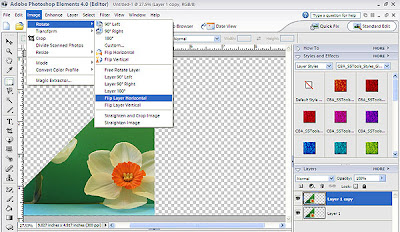
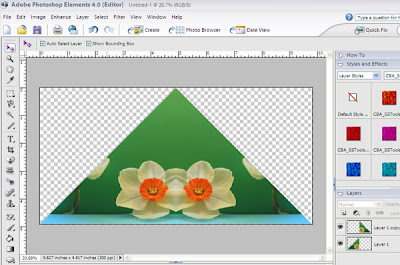
10. Merge these layers. (Shift+Ctrl+E). Duplicate the layer. Flip the duplicate layer VERTICAL.
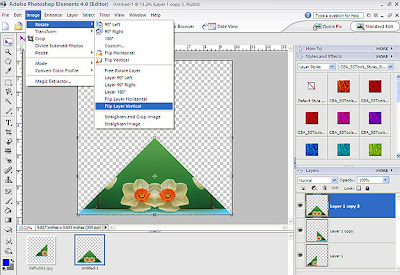
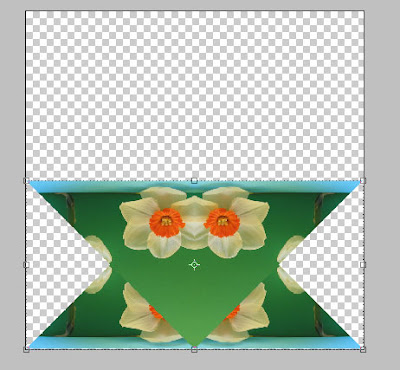
11. Using the move tool, align the triangles so the tips are touching. Duplicate this layer.
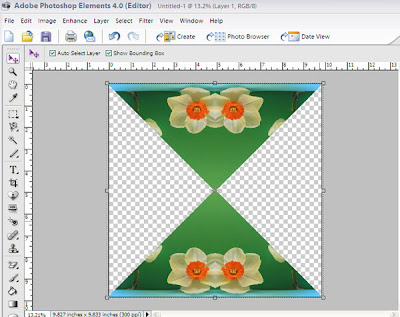
12. Rotate the duplicate layer 90 degrees.
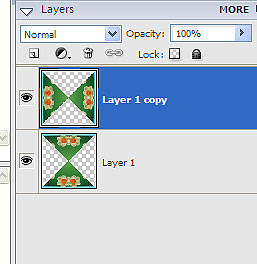
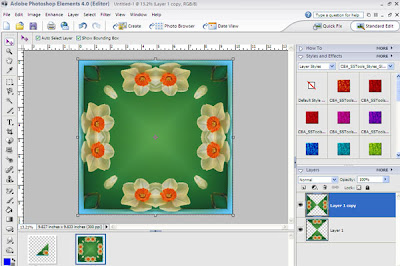
13. Merge the layers. Apply the Chipboard Action effect to create your tag. Add your tag to your card. Congratulations! You are finished!!!
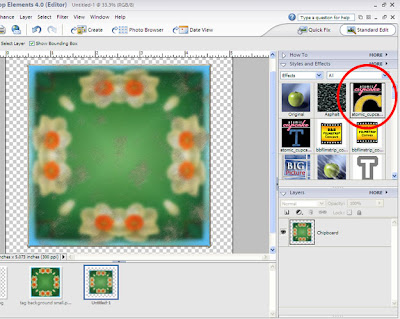
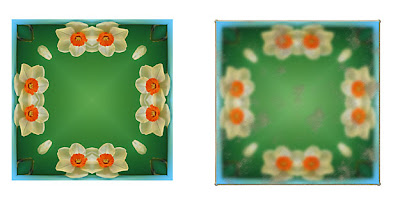
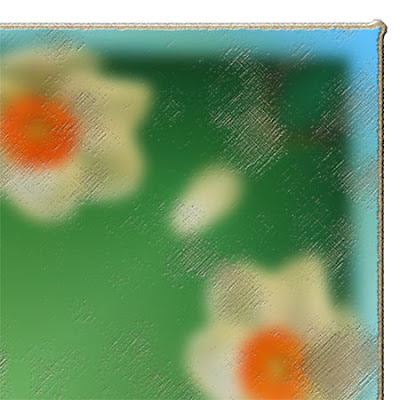
Credits:
Chipboard Action: Atomic Cupcake
Card sketch by Becky Fleck www.pagemaps.com
Photo: Morguefile.com (see link in step 1)
Digital papers: May Sponsor Kim Hill Teen Spirit CG Essentials
Jen Wilson Designs Lime Cordial
Sherrie Piegdon Spectrum of Love Autism Fundraiser SOTB (Blog sponsor)
Jessica Bolt
Ribbon: Tracy Ann Designs Spring Dance
Flower: Michelle Underwood Owl Love































1 comment:
Thanks for the illustration. I am just starting the whole digital thing and I really enjoyed this.
========================================
The ONE program that ALL Marketers, from ALL Knowledge Levels
(lol.. and even lazy levels!) could use to sling their blog/ping efforts
into serious hyper-drive.
Click Here
Post a Comment