Going Freestyle: How to Print a Photo on Lined Paper
Printing on School Lined Paper
Hybrid Scrapbooking Tutorial
by Susan Rodriguez, Creative Team Member
Hybrid Scrapbooking Tutorial
by Susan Rodriguez, Creative Team Member
I got this great idea from a layout a friend of mine had created - Layout by Joe Huber, posted with permission.
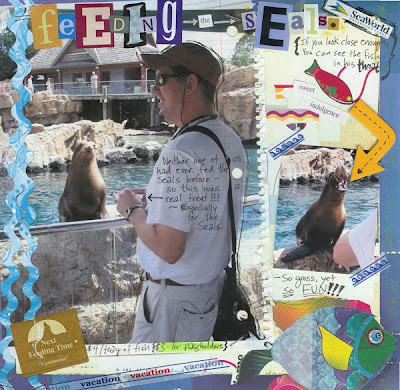
First erase the t-shirt, or whatever image you’d like, on the picture so that it becomes white.

You will need to format your picture to print on school lined paper. I suggest using a Film Grain filter. Click on Filter - > Artistic -> Film Grain. The settings I used were: Grain – 4, Highlight Area – 13, Intensity – 2. Using a film grain filter will keep the ink from bleeding all over the paper.

Here is my completed layout. {Check out how Susan then wrote the journaling on the t-shirt!)
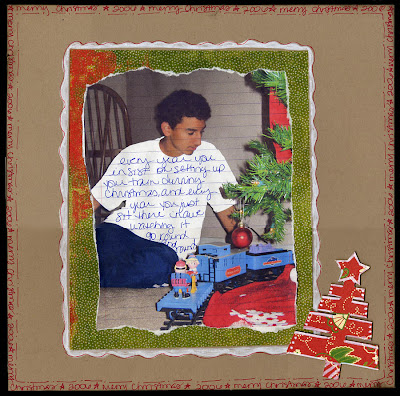 If you are inspired by today's tutorial, please give our designer feedback! Thanks!
If you are inspired by today's tutorial, please give our designer feedback! Thanks!




























3 comments:
yup, that is way cool! gonna have to put that on the to do list!
i didn't make the list on my blog, found it on another site and got the ok to share...though i am pretty sure i have done everyone of those things! lol!
Awesomeeee tip!!!
This is the best blog ever,specialy cuz I love to do hybrid.
Thank you so much guys for teaching me so many useful things!
Cool stuff... can't wait to give it a try.
Post a Comment