Welcome to our Debut Take 2 & Enjoy Freebies
Note: I apologize for yesterday's problems with the blog. I was out of town.
Do you want to have a tool for scrapbooking with infinite possibilities? A tool that is always at your fingertips? A tool that you most likely already use several times a day?
Beth's Tutorial: Here’s a double page with simply altered photos. I also did a sketch for page one.Do you want to have a tool for scrapbooking with infinite possibilities? A tool that is always at your fingertips? A tool that you most likely already use several times a day?
I'm talking about your computer, friends. The hope for this blog is that you will come to be a master of your computer skills that can be applied to your scrapbooking and paper crafts.
We will be bringing you tutorials, sketches for layouts, fresh ideas, cutting edge techniques, interviews within the industry, and features of everyday scrappers just like you. Check out the sidebar for links to more sketches, and all kinds of tutorials for all levels of scrappers.
To celebrate our debut, today's issue of the blog will feature two-page layouts (our focus for this coming week) as well as a freebie digital downloads from our own Angela Spangler, and Betsy Veldman.
I hope you will enjoy this blog as much as we all love scrapbooking and everything digital!
Two-page layouts
Every weekday this week we will bring to you a fresh idea for two-page layouts. We will offer short tutorials and/or sketches along with the examples. The layout title "Free" above, two page 12x12, designed by Julie Ann Shahin, was created for Becky Fleck's Page Maps October Newsletter. Go to www.pagemaps.com to download the sketch and the new pdf newsletter. Thank you to Becky, you all should know she is just the sweetest person. Questions or comments about that layout? Post in the comment section below or email thedigitalproject@gmail.com and Julie Ann will respond.
Layout: Future Rock Star by Beth Price, Creative Team MemberWe will be bringing you tutorials, sketches for layouts, fresh ideas, cutting edge techniques, interviews within the industry, and features of everyday scrappers just like you. Check out the sidebar for links to more sketches, and all kinds of tutorials for all levels of scrappers.
To celebrate our debut, today's issue of the blog will feature two-page layouts (our focus for this coming week) as well as a freebie digital downloads from our own Angela Spangler, and Betsy Veldman.
I hope you will enjoy this blog as much as we all love scrapbooking and everything digital!
Two-page layouts
Every weekday this week we will bring to you a fresh idea for two-page layouts. We will offer short tutorials and/or sketches along with the examples. The layout title "Free" above, two page 12x12, designed by Julie Ann Shahin, was created for Becky Fleck's Page Maps October Newsletter. Go to www.pagemaps.com to download the sketch and the new pdf newsletter. Thank you to Becky, you all should know she is just the sweetest person. Questions or comments about that layout? Post in the comment section below or email thedigitalproject@gmail.com and Julie Ann will respond.
Supplies: I used the Rock Star Free Pea kit from 2Peas. Also Arrow Fun by Shawna Clingerman. Title font is Cry Kitty. Journaling font is Fontmoocher.
Instructions: Pages created in MS Digital Image Pro. Photo was converted to B/W by first dramatically increasing the contrast setting on the color photos and cropping to desired size.
Next, I selected the Black and White conversion under Effects.
Then I applied an Overlay available in the Rock Star kit to the photos to give them the grunge look. Just drag and drop the overlay onto the picture and then resize by dragging the edges to fit the picture.
Other tips: To change the color of brushes or embellishments such as the stars with DIP:
select the element and under Effects select “Fill with Color”. You can match a color by going to “More Color Choices” and using the dropper to select a color on the screen.
If the color isn’t a great match, as was the case while I was working with these stars, I closed the “Fill” effect then.
Selected “Hue and Saturation” under the Touchup menu. It allowed me to move the hue on the stars to a darker red I preferred.
Questions or comments about this layout? Please post a comment below or email thedigitalproject@gmail.com and it will be forwarded to Beth.
Freebie: Free Digital Scrapbooking Downloads to celebrate our Debut!
 My jaw dropped when I saw this beautiful kit Angela made just for the readers of the Everyday Digital Scrapboking Idea Blog. Thank you Angela! Be sure to check out her blog.
My jaw dropped when I saw this beautiful kit Angela made just for the readers of the Everyday Digital Scrapboking Idea Blog. Thank you Angela! Be sure to check out her blog.
Download Angela's Blue Kit
Download Link
Step-by-step Instructions with Screen shots on how to download digital kits
Digital Scrapbooking FAQ's
Thank you for being part of our debut. Please pass the word to your friends about us.
Happy Scrapping from Julie Ann, Andie, Angela, Beth, Betsy, Cammy, Martha, and Sherry!
 My jaw dropped when I saw this beautiful kit Angela made just for the readers of the Everyday Digital Scrapboking Idea Blog. Thank you Angela! Be sure to check out her blog.
My jaw dropped when I saw this beautiful kit Angela made just for the readers of the Everyday Digital Scrapboking Idea Blog. Thank you Angela! Be sure to check out her blog.Download Angela's Blue Kit
Enjoy Betsy Veldman's Doodled Overlay. Really fun to layer over striped digital paper for a fun, instant doodled look or print it on striped paper to use on paper LO's.
Download Link
Step-by-step Instructions with Screen shots on how to download digital kits
Digital Scrapbooking FAQ's
Thank you for being part of our debut. Please pass the word to your friends about us.
Happy Scrapping from Julie Ann, Andie, Angela, Beth, Betsy, Cammy, Martha, and Sherry!
Keywords: Sketches, Digital Image Pro DIP

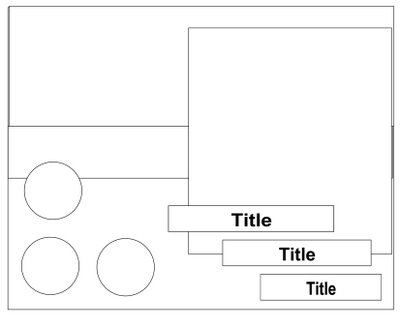
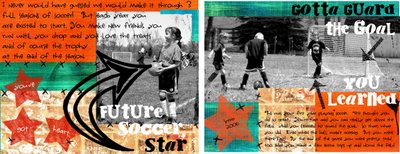



























10 comments:
Great job JA and laides. Things look wonderful
The site looks great!
& thank you for the freebies!
I do not make any digital lo's but I just wanted to say that i like how this site looks!
corinnexxx
I am so excited about this. I know nothing about doing digital except I love so much of what I see!! :) I so want to learn to blend Digital and Paper and to do straight digital!! Wow can you tell I am excited!!!! lol - Brooke
The site looks awesome, and that digi kit is gorgeous! I think I'll be playing around with it tonight. :D
thanks so much for the kit (got here from link on 2ps), it's beautiful
This site is going into my bookmarks! Looks like this is going to be a unique and interesing resorurce for us digi-scrappers. I wish you all luck in this -
Thanks for the freebies, too!
Melanie
Thank you so much for the wonderful freebies. Site & newsletter look great : )
Thank you so much! The freebie is gorgeous, and your how-tos are so easy to understand. I can't wait to follow this site and learn more about going digital.
Thank you so much for your generosity, This kit has grat colours, can't wait to use it.
Post a Comment