How to take a simple font and use it as an essential design element
Learn how to make a font metallic and more!
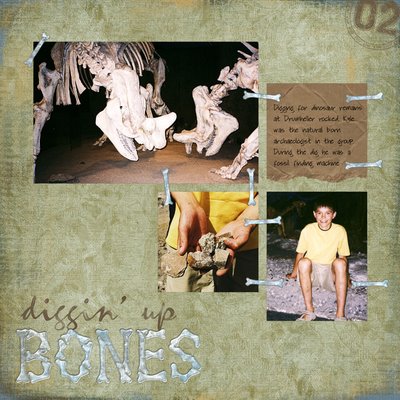 Diggin' Up Bones (Week 4 - Using Fonts)
Diggin' Up Bones (Week 4 - Using Fonts)
Font Technique
1. Install Dem Bones font. Available at http://www.goblinville.com/fonts/bones.htm
2. Write title. Simplify layer and use the paint bucket to fill the font.
3. Apply Cheryl Barber's Zinc Grunged Metals style.
4. For the bone "staples", use the capital i from Dem Bones and apply Zinc Grunged Metals
style by Cheryl Barber.
Bonus: Photo Editing Technique
1. Sharpen - filter>other>high pass. Set radius to approximately 4.0 pixels. Set the blending mode for the layer to HARD LIGHT. Merge layers. For an illustrated tutorial see: http://www.sxc.hu/blog/post/411
2. Duplicate layer. On the duplicate layer apply the PHOTOCOPY filter from optikVerve Labs. Reduce the transparency to about 35%. Merge layers.
Website: http://www.optikvervelabs.com
Credits
Pattern Paper: Jen Wilson, Nostalgia No.3
Torn brown paper: Robin Carlton, Baby You Can Drive My Car
Date Stamp: Katie Pertiet, Digital Date Stamps Vol. 4
Actions: Traci Murphy, Drop Shadows; BriAnna Shultz, Sponged Canvas
Styles: Cheryl Barber, Grunged Metals
Fonts: Dem Bones; Mariah; Kemie
Font Resources:
Text tutorial by Desiree McClellan for 2peas
Text on a path tutorial by Traci Turchin for 2peas (PS CS2)
Shaped text tutorial by Traci Turchin for 2peas
Type Basics by Desiree McClellan for 2peas
Related:
Journaling Tutorial by Traci Miller for 2peas
Text in a shape (MS Word) by Amy Grendell
White Text Tutorial by Traci Turchin
Keywords: Designing with Fonts, Adobe Photoshop, Advanced, Blend Mode, CS2, Digital Image Pro DIP, Featured Reader, Paintshop Pro, Photoshop Elements PSE, PS7, Resources



























1 comment:
wow, this is a great blog, just what I need, I will definitely be back for tips and ideas, I want to try out digital scrapbooking but had no idea where to start.
Post a Comment