How to alter your photo for a dreamy effect
Angela's instructions: I used a "Holga Simulator" action to alter my photo. It gives it a dreamy, interesting look. (A Holga Simulator Action for Photoshop can be found at Adobe Exchange
(http://www.adobe.com/cfusion/exchange/index.cfm#loc=en_us&view=sn100&viewName=Adobe%20Exchange&avm=1)Put the action in your "Actions" folder in the Adobe Directory, then "Load" the action in Photoshop. Play around with the different layers of the image to get it how you want it.
Papers: Jen Wilson.
Overlay from Maya's "Chaos" Paper Pack found at www.scrapbookgraphics.com
"Angel" stamp: Shabby Princess
Photo Corner: Shabby Princess
Floawer: Maya at www.scrapbookgraphics.com
Blue Paper: Fee Jardine
Font: Pea Jessica
More resources:
Add artistic effects to your photos with these free actions
Installing and exporting actions for Photoshop (not for Elements)
How to run actions in Photoshop Elements 3, 2, and 1
Curves and other goodies for Photoshop Elements
Keywords: Adobe Photoshop, Advanced, Artistic Photo, Beginner, Blend Modes, Photo Editing, Photoshop Elements PSE, PS7, Printing, Resources
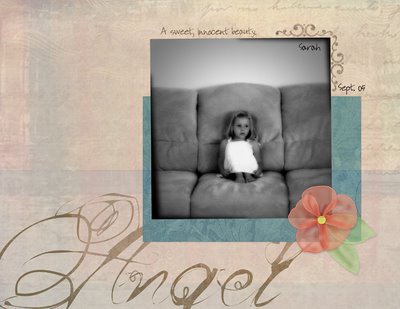



























1 comment:
Casino Review - Jordan17: Casino Online, Sportsbook - Airjordan
Read a detailed review of 포커 에이스 our experience best air jordan 18 stockx and discover how to buy air jordan 18 retro toro mens sneakers the casino. authentic air jordan 18 retro men red All the features of the site include the bonuses, promotions bestest air jordan 18 retro varsity red and customer support.
Post a Comment