How to Use the Clipping Mask to Create Photo Alphabet

I got this great idea of creating a nuts about you card for my boyfriend. The idea popped into my head after I saw the squirell stamp with a walnut, that I received from Scrap In Style TV’s October ZingBOOM Whimsy Woods Kit. What I decided to do was to take a picture of a bowl of walnuts and convert it into picture text.
Layer 1 will be your picture.


Mention this ad and get free May Arts Ribbon with your first order at The Shaker Box!
Layer 2 will be your text.
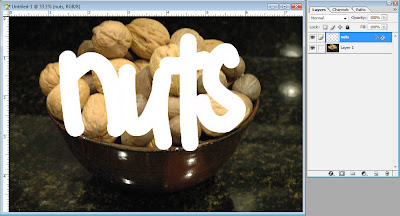
Now bring the text layer below the picture and press Ctrl-G. This will create a clipping mask.
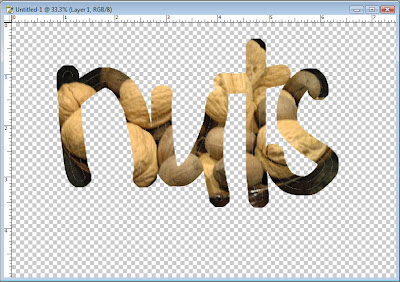
To give my card an added extra pazzaz I printed the bowl of nuts on a transparency. All you have to do is bring the opacity down to about 50% and print the picture out.
I love that technique, don’t you? You can use any picture and some fancy text to create some great customized alphabets.
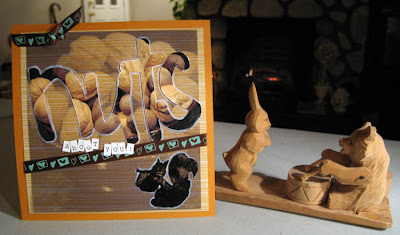





























1 comment:
Great tutorial. Thanks.
Regards,
photoshop masking
Post a Comment