Now You Can Have Holiday Decor That Works Double Duty

How to Create Placecards
That Become Gift Tags
Digital Scrapbooking Tutorial
 by Di Hickman, Creative Team Member
by Di Hickman, Creative Team MemberHow To:
- I opened a new document in photoshop 2.75" wide x 4.25" high. This is the total size of the placecard, once folded it will fit perfectly on the table without taking up too much room.
- Next I imported the patterned paper I wanted to use and cut out the 'back' of the card. You could print the whole design all over, but the paper I chose had text and once folded the text would be upside down, so I opted to cut out the back and just print the front of the placecard. Doing this also saves on ink!
- I duplicated the layer by right clicking and selecting duplicate layer.

The reason for duplicating the layer is I want to add text to the placecard and it wouldn't show well over the design.
- So I decided to alter the transparency of the holly design. To do this draw a box around the original holly element, and delete.
- On the duplicate layer delete all BUT the holly design.
- Once you have just the holly on the 2nd layer, adjust the transparency slider.


- The next step is to add your guests names using the text tool.
- I chose a font to compliment the papers, and color picked the font color from the patterned paper using the strong brown color.

- To add a little extra touch I added a circle embellishment to the placecard.
- I could print as is (you will get 8 to a standard letter size sheet) or you could choose to print the placecard and embellishments separately as I did
- and use dimensional foam adhesive to raise up the circle embellishment for added 'pop'.

Another added benefit of printed digital placecards is that if you get unexpected guests you can simply run to your computer and print off more placecards!
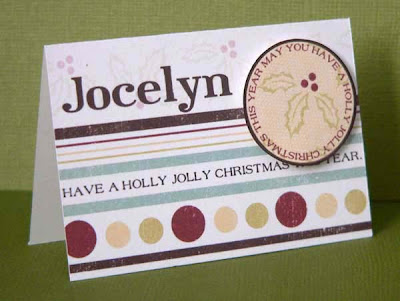
*Tip: Once the meal is over you can use the placecards for party-favors, or gift tags!
Supplies: Jolly Holly Christmas kit by Kim Johnson (available at www.treasurestoscrap.com)

Mention this ad and get free May Arts Ribbon with your first order at The Shaker Box!



























2 comments:
I loved it! Very nice. Can you tell us what kind of paper did you use to print it? Thanx
Hi
I think I just used regular bright white cardstock, either that or matt photo paper.
Hope that helps :)
Di
Post a Comment