How to Make a Delightful Hybrid Birthday Card with a Sketch
Making a Hybrid Birthday Card
Scrapbook Tutorial
by Di Hickman, Creative Team Member
Scrapbook Tutorial
by Di Hickman, Creative Team Member
For my birthday card I decided to use a digital template I made previously. You can find the template information here: http://dihickman.blogspot.com/2007/09/card-sketch-sept-4.html
I created the card digital using the EDS birthday kit and added a "Happy Birthday" sentiment

I could just print out as is but I like a little texture to my cards so I decided that I would print the vertical elements separately. To do this I changed the canvas size : image>canvas size and change the width to 11" and height to 8.5" high.
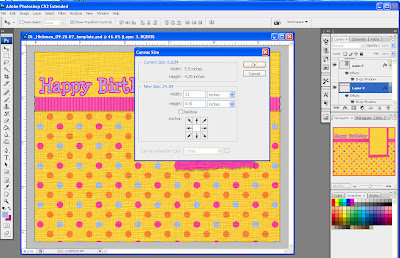
As I was printing onto a letter size sheet I decided to print 2 cards so I duplicated the base, and vertical elements. And laid the vertical elements separately. I then set my printer to borderless printing and printed out onto cardstock.

Once printed I trimmed out the peices and adhered the fronts to card bases. For the first card I trimmed out the pieces and tore the edges then assembled the card adding a flower and brad

supplies: Papers & ribbon: EDS birthday kit; flower: Bazzill; brad: MM
For the next card I decided to leave off the panels and go with a ghost flower and button, layering them onto the card, simple yet effective!

supplies: Papers & ribbon: EDS birthday kit; flower: Heidi Swapp;
So next time you go making cards, think about hybrid!

Mention this ad and get free May Arts Ribbon with your first order at The Shaker Box!




























1 comment:
Great cards Di! I love how you used the two smaller pieces of paper on the first card!
Post a Comment