Discover How to Create A Desktop Background for Your Computer
Announcement: Would you like to participate in a workshop to get your scrapbook pages published? You are invited to join me, Julie Ann Shahin, as I am the September Guest Publishing Pro at Scrapbook Graphics! Just register for the message board, then meet me here. It's FREE! You can find more information about the Scrapbook Graphics ongoing Submit It Workshops here. It's all FREE so I'll see you there. :)

Creating Your Own Desktop Wallpaper
Digital Scrapbooking Tutorial

by Susan Rodriguez, Creative Team Member
Do you like the wallpapers that come with your computer? Have you ever wanted to create a unique one that fits your personality?
- Start by making a mental note of any brushes or any digital kits you would like to use for your wall paper.
- Start by creating a new image with the dimension’s of Width 17, Height 14, resolution 300 (we will reduce the resolution later).
- I picked out some files that had some fun doodled flower files. If you are using black and white png files color them in just for fun.
- Once you have completed your image, go ahead and merge all your layers together (Shift-Ctrl-E). Click on Image – Image size. Here you can now reduce your resolution to 72.
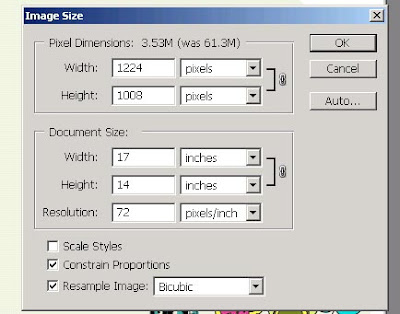
Save your image and now it’s ready to be added as your wallpaper.
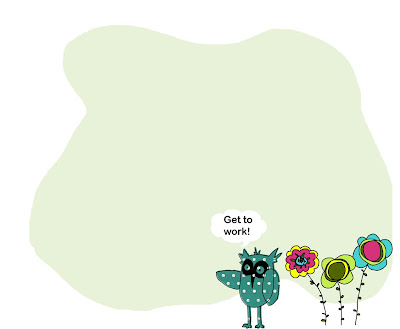
Here is a screenshot of what my desktop looks like at work. Very fitting for the owl to be pointing at my work files don’t you think?
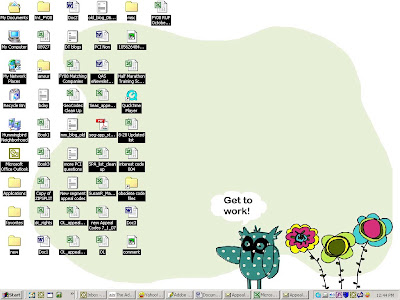
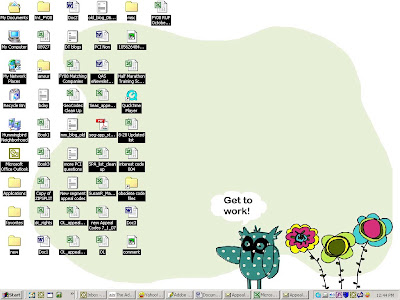
Tip: Add a calendar to make your wallpaper seasonal!
If you feel inspired, please be kind and let Susan know you appreciated her tutorial!
Thanks!





























No comments:
Post a Comment