Quick and Easy - Quick and Easy - Quick and Easy !!!

Tantalizing Templates
Photoshop Tutorial
by Beth Price, Creative Team Member
Photoshop Tutorial
by Beth Price, Creative Team Member

Editor's Note: Please check out our Team Search!!! Please submit your written tutorial to be considered by June 27th! Thanks!!!!
Today's Tips: Using some of the amazing digital templates available, we can create beautiful shaped background papers and fill them with flourishes. This tutorial features last month's sponsor Kim Hill at CG Essentials!
To create a scalloped paper shaped layout:
1.Open a new file with transparent background:
FILE>NEW>BLANK FILE
be sure transparent is selected under background contents.
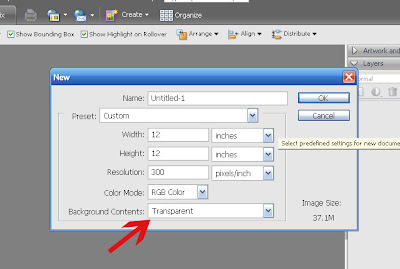
2. Open the scalloped template you want as your shape for the background. Here I used a template by Rhonna Farrer.
3. Open the patterned paper you want to use for the background.
4. Make sure the colored paper is layered on top of the template in your layer palette as shown:
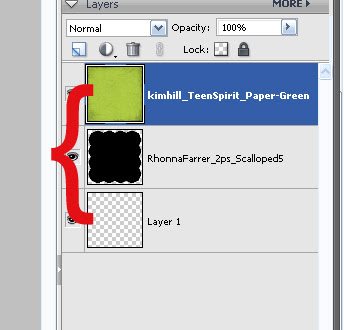
5.In PSE Select LAYER>GROUP WITH PREVIOUS
In PSCS2 LAYER>CREATE CLIPPING MASK
In PS LAYER>GROUP LAYERS
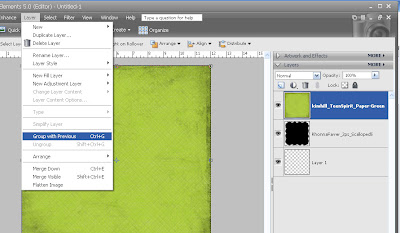
6. Now your paper should have taken on the form of the template below. You can move the patterned paper around if you want to position a pattern.
7. When you’re satisfied with the position, merge the layers.
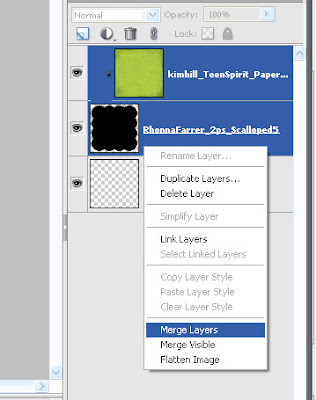
8. Use the same steps to create colored flourishes, and layer them on the page.
Please leave feedback for Beth as we work hard to bring you free tutorials! Thanks!!!





























4 comments:
this is awesome and thanks so much for sharing!
Debi
What a great LO Beth! Love the green and red and what a beautiful photo of DD!
Wonderful tut - thank you so much and thanks for the template!
thank you sooo much. I have been trying to figure this out, and you made it so easy!!
M
Post a Comment