New Hybrid Tutorial - "Andy Warhol Pop Art Silkscreen Effect"
Pop Art Tutorial by Julie Ann Shahin, Founder
Creative Editor, Scrapbook Dimensions magazine
Creative Editor, Scrapbook Dimensions magazine
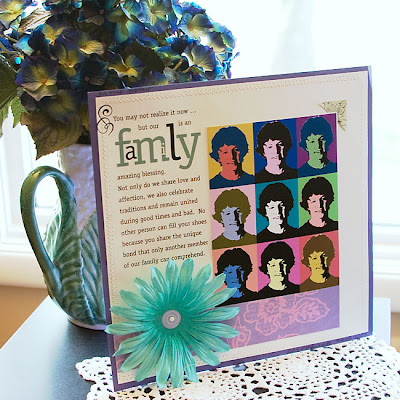 I used a tutorial from Photoshopsupport.com to create this hybrid layout. Since posting this layout online, I've received several emails asking how to achieve this technique so I would like to share it with the EDS readers too!
I used a tutorial from Photoshopsupport.com to create this hybrid layout. Since posting this layout online, I've received several emails asking how to achieve this technique so I would like to share it with the EDS readers too!If you would like more ideas on how to get this pop art look, just type "andy warhol" in the google image search and you will find lots of neat ways this silkscreen look has been applied.
(click on image to enlarge please)
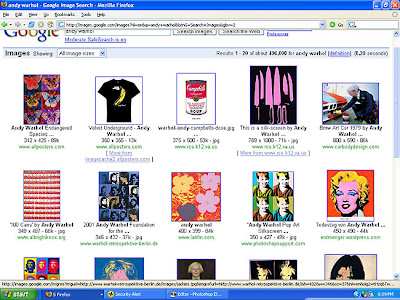
Here are a few layouts that will wet your appetite for all things pop art!!!!
- The Many Colors of a Boy by currant7
- kymberly by cjhunton98
- another one by cjhunton98
- 30° quart-d'heure de célébrité by prolix






























3 comments:
Thanks for the instructions! I played around with it a little, but couldn't understand the step in between making the cut away layer & coloring the parts. How do you select like just the hair to color? Do you have to use that magnetic lasso?
Jill, yes - using the magnetic lasso is the way to select out the hair, then the shirt, etc. If you are not familiar with it, in Photoshop Elements Click on the Help button. Click on Contents -->Selecting Parts of an Image -->Making Selections. Read "To Use the Magnetic Lasso Tool"
Then when you are finished with your project, please share a link with us! Thanks!
Thank you! I think I already told you I think yours looks GREAT!!!!!!
Post a Comment