How to Get Glitter-iffic with This FAST Action (Freebie too)
Glitter Action Tutorial
for Digital And Hybrid Scrapbooking
by Julie Ann Shahin, Creative Team Member
1. Open a new blank document that is 8" square, resolution 300, transparent background. Click on the Shapes tool which looks like a talking bubble. In the drop-down menu, select "ornaments."
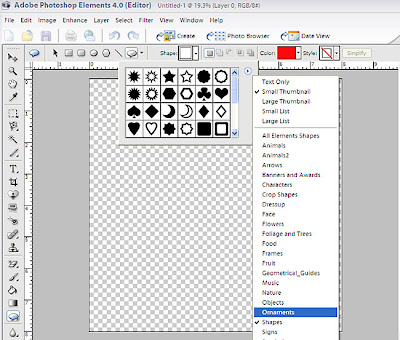
2. Select the shape you would like, and drag it out on your document to the size desired. The color does not matter at this point.
for Digital And Hybrid Scrapbooking
by Julie Ann Shahin, Creative Team Member
One of my favorite places to get neat actions and styles is at Scrapgirls. When you buy their actions or styles - you get a PDF document that is a step by step tutorial for installing and using that style. I would like to show you the results I get with their Glitter Brights style.
1. Open a new blank document that is 8" square, resolution 300, transparent background. Click on the Shapes tool which looks like a talking bubble. In the drop-down menu, select "ornaments."
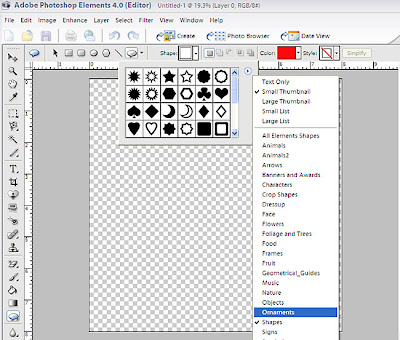
2. Select the shape you would like, and drag it out on your document to the size desired. The color does not matter at this point.
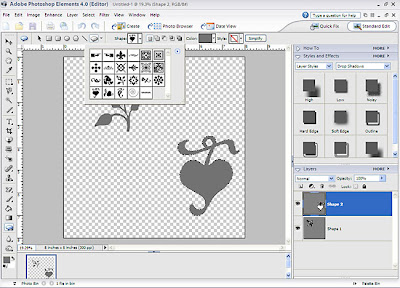
3. When your shape is ready to glittered, in your right-hand palette go to your Styles and Effects palette. In the drop-down menu, go to Layer Styles. From the Style Libraries menu, select CBA_SSTools_Glitterbrights.
Click on image to enlarge
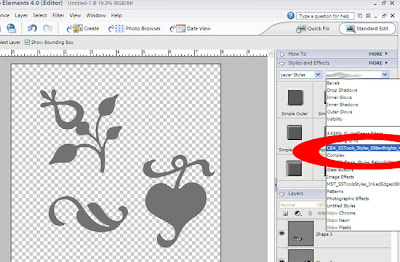
4. With your shape layer selected, click once on the color of glitter you prefer. You are done! It's that easy to create glitter elements! Repeat these steps for the rest of your ornaments.
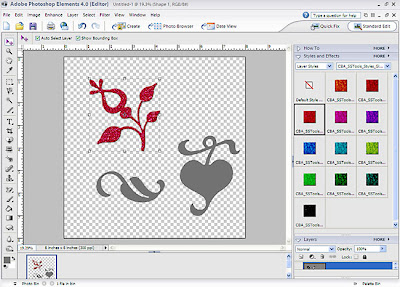
And a freebie for you to enjoy! Here is the preview - three ornaments that have been glittered. Please credit myself, Julie Ann Shahin for the items, Scrapgirls and Cheryl Barber for the Glitter Brights Style.

Download link is here! Enjoy!!! Please leave a comment if you download the freebie - thanks!
Please visit our sponsors and purchase today!






























7 comments:
Cool way to make BLING!!!! Wow!!!
Deanne
sisterhoodofscrap.blogspot.com
Wow Julie Ann this is a cool tutorial!! I'm going to try this.. RIGHT now. :-)
Thanks for posting this tutorial, JA! Gonna have to try it soon. :)
thanks julie! you always make things so understandable!
:) M
very neat!
Very cute - I think even I can do this one! Thank you Julie Ann!
Hey, check out my sb RAK if you want: http://cestmoi.typepad.com
It's to help Bucket!!!
Lovely. And thank you for the download too.
Post a Comment