Photoshop and PSE Tip for Scrapping Faster and Better Plus Calendar Board Idea
Use Two Views To Better Visualize Detail Work
Written by Sue ChastainWhen zoomed in for detail work, it may be difficult to visualize your results at actual size. You can open a second window for the same document and set each window to a different Zoom level. Changes you make in one window will be reflected in the other as you work.
- In Photoshop Elements, Photoshop 6.0 and earlier versions, choose View > New View.
- In Photoshop 7.0, choose Window > Documents > New Window.
Featured Reader: Mercedes
Calendar Board
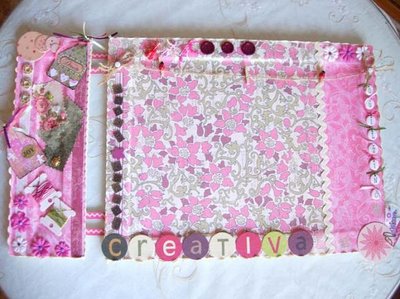
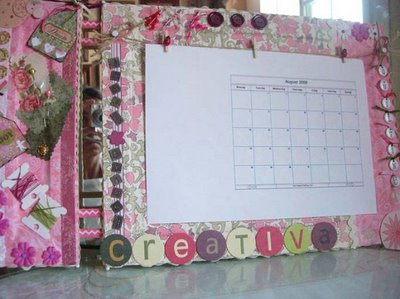


In Mercedes' words: I wanted to do something to plan my hobbies activities at home and control what to do every day. I did this board that I love. Now I just have to change the paper with the calendar every month and write my goals on the right.You can find my favouries hobbies: stitching , scrapbooking and quilting and things that remember them.




























1 comment:
Thanks for choosing my calendar . I have talked about your site in my blog. Go there if you want to see it. I love the other ideas you show here with permission of the other creative scrappers.
I wish you a lot of luck with this blog with only three months living
Post a Comment