Sweet Serenity Alphabet Tutorial and Freebie!
Do you ever have a great digital kit, but you want an alpha that coordinates for a title? Here's how you can create one for your own personal use (you cannot create alphabets using other designers' work and distribute it).
First, choose or create a paper that you'd like to use for your alphabet. Plain or patterned paper, it doesn't matter!
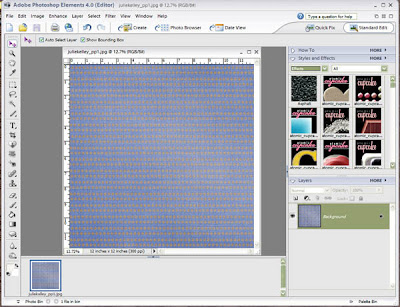
Next, choose a font (make sure that it is something that is commercial use OK if you plan to give it away or sell it) I chose Cooper Black it is a nice thick serif font, and will show off my lightly patterned paper.
I usually create a new document that is 12x12, and 300 dpi. Copy and paste the paper that you will be using into the new document. Use the text function to write out the letters on your paper. I make each row a separate layer so that I have more control of the spacing, I used capital letters and the size was 150.
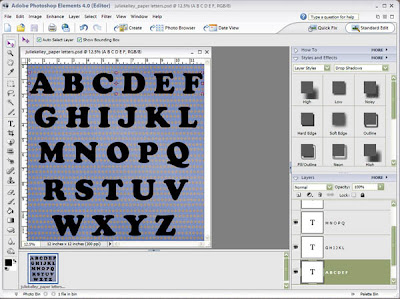
Once the letters are placed where you want them on your paper, merge the letter layers (select all the letter layers and ctrl E) but leave the background paper as a separate layer.
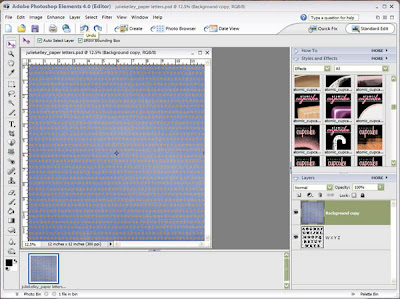
Move the paper layer above the letter layer, and ctrl G to cut the background to the letter shapes and then ctrl E to merge the layers. Now you have the basic letters done in your patterned paper...
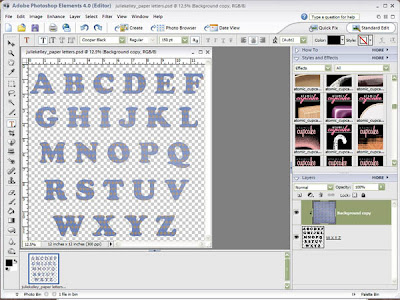
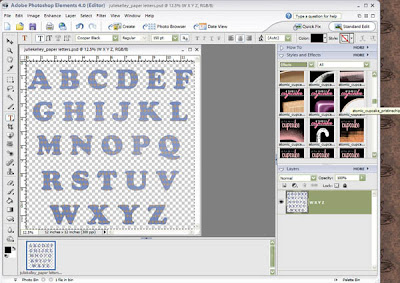
Because I wanted the petters to have more depth, I also used the Atomic Cupcake pristine chip action to make it look like chipboard (available at www.atomiccupcake.com). Make sure that your layers are merged, and Simply select all (ctrl A) and then click the action.
save as a .png file, you can separate each letter into it's own file, or leave them all on the same file (to cut and paste).
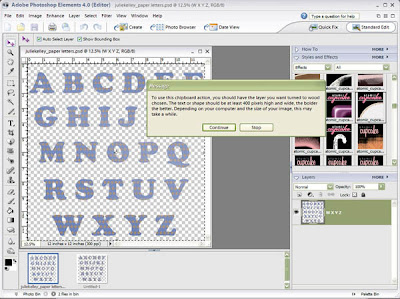
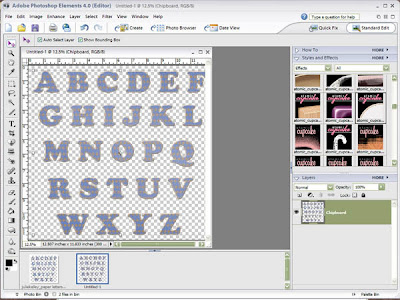
The completed alphabet created for this tutorial can be found here:
Download Here Free
(please leave a comment if you download)
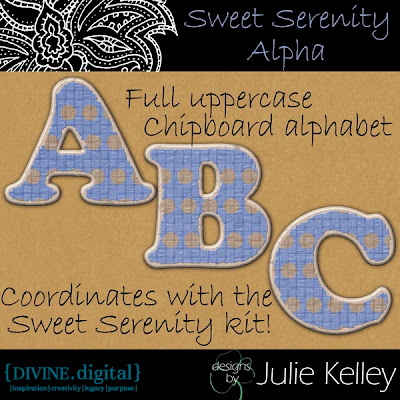
and as a special added bonus for EDS readers,
use this coupon: IloveEDS for a 30% coupon for the matching Sweet Serenity kit which can be found here: Julie Kelley at Divine Digital


5 comments:
Thanks for the tut..and for the alpha :)
Thank you so much for the terrific tutorial and the cool alpha! I love the shade of blue that you used :)
Thanks so much for sharing! Your way is so much faster and simpler than i had been doing! wow!
Thank you so much for this tutorial, I've been looking for something like that for along time, and I'm really happy that I finally learned how to create Alphabet from a nice paper I have. Thanks
Regards
Samar
hiya
really, really nice tutorial..thank you so much
bizee1
Post a Comment