Tutorials Return to Show You How to Combine Digital Design with Visa Print
Having invitations and matching thank-you notes printed with your favorite digital designs is easy!! You can print them yourself at home, or have them printed professionally. There are many companies will print them for you at a reasonable cost. www.vistaprint.com is the example I will use, you can choose from pre-designed cards or create and upload your own design... and they have downloadable templates so that you will have no doubt that your design will print correctly.
First go to the website (I used www.vistaprint.com), check out their options and choose your size and style, then download the provided template for your chosen design.
THey have many different options, I wanted a horizontal folded notecard using my own design
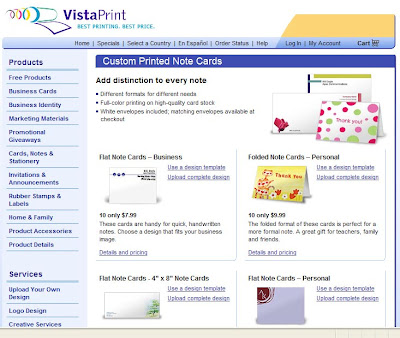
click on the design that you like, and it will being you to the page where you can see what your options are
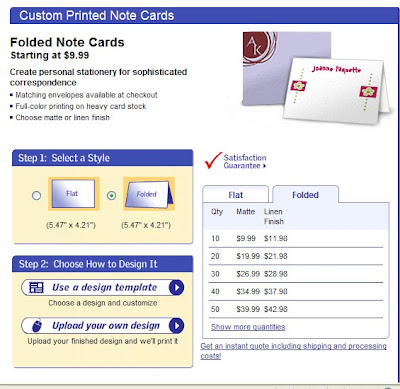
If you want to use your own design, download the correct template for the program you are using
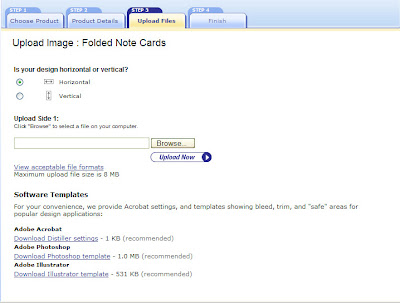
Save that template to your computer
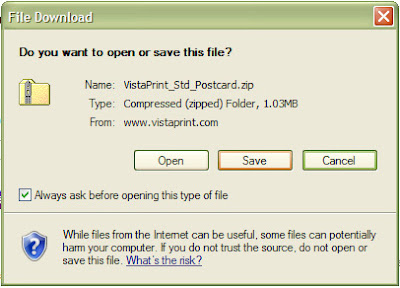
open the template and the template instructions, be sure to pay attention to the trim and margin lines. When you are designing, make sure that there isn't anything outside the lines that you wouldn't want to have cut off. I kept the template lines hidden, and after adding elements, I would unhide them to check and make sure that everything would fit.
Here's the blank template
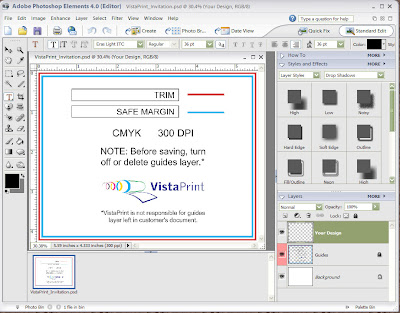
Here's what it looked like while I was designing it
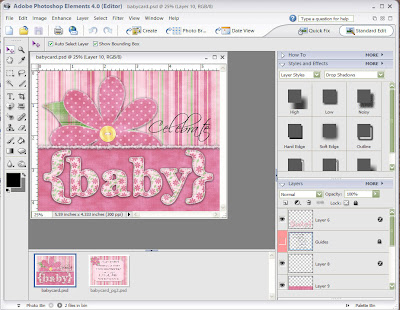
Here's what it looks like with the template layer showing... This way I know that there aren't any words or important elements that could possibly get cut off. You can toggle the template layer on and off using the layers pallette
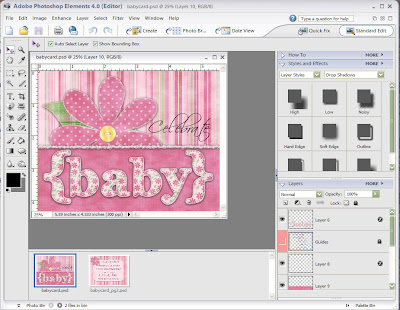
Design your invitation pages and save them in the prefered format. VistaPrint will take most formats with an 8M filesize limit. Flattening and saving as a jpg will usually keep your file small enough to upload.
Front:

Inside:
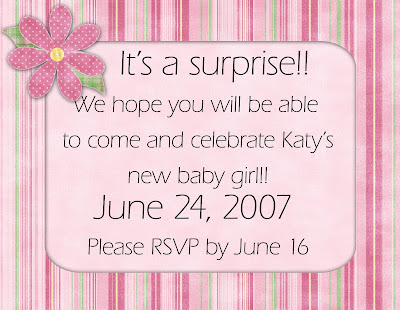
For my invitations and matching thank you notes, I wanted a folded notecard, and also chose to use a coordinating panel for the inside of the card. There are so many styles and price ranges to choose from... single pages that are front and back, folded notecards (like this example), you can also choose from matte, glossy or for an extra fee, a linen texture.
Follow the simple prompts on the webpage to upload your design, and wait for them to arrive at your door!
Here is an example of the completed coordinating thank you cards. I kept the design the same, but left space on the inside for a hand-written message. The folded notecards come pre-scored, so folding them is a piece of cake!

credits:
digital papers and elements by Sarah Meyer SarahB Designs "Gummy Grins: Girly" kit
Fonts: Scriptina and Eras Light
Program: Adobe Photoshop Elements 4
First go to the website (I used www.vistaprint.com), check out their options and choose your size and style, then download the provided template for your chosen design.
THey have many different options, I wanted a horizontal folded notecard using my own design
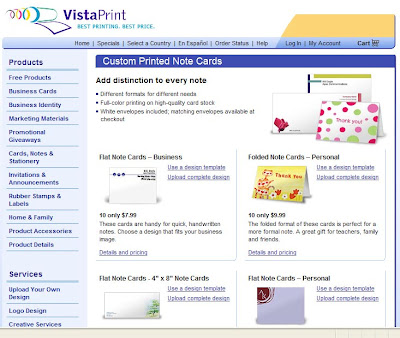
click on the design that you like, and it will being you to the page where you can see what your options are
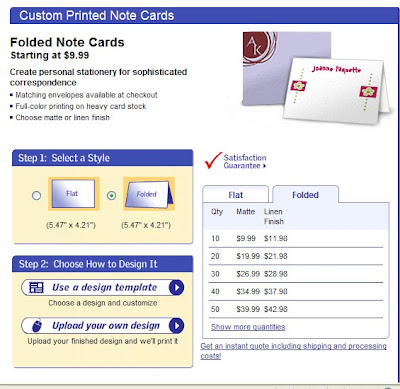
If you want to use your own design, download the correct template for the program you are using
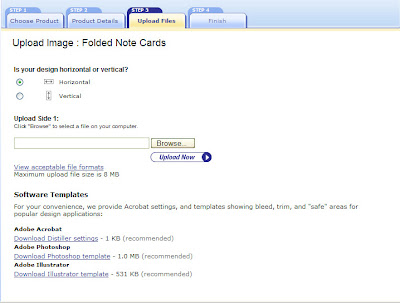
Save that template to your computer
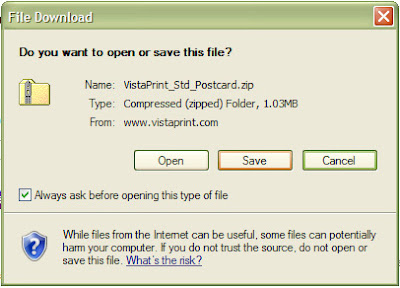
open the template and the template instructions, be sure to pay attention to the trim and margin lines. When you are designing, make sure that there isn't anything outside the lines that you wouldn't want to have cut off. I kept the template lines hidden, and after adding elements, I would unhide them to check and make sure that everything would fit.
Here's the blank template
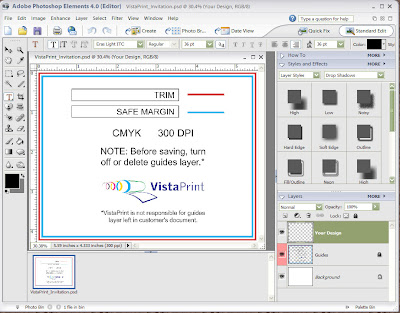
Here's what it looked like while I was designing it
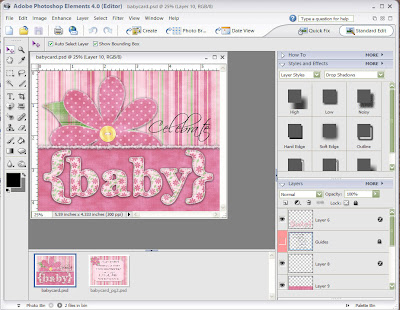
Here's what it looks like with the template layer showing... This way I know that there aren't any words or important elements that could possibly get cut off. You can toggle the template layer on and off using the layers pallette
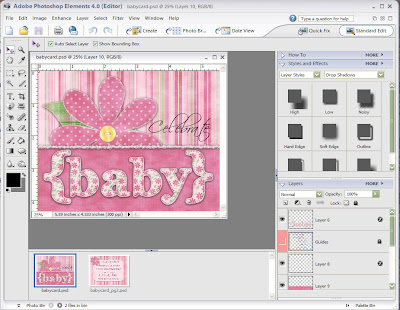
Design your invitation pages and save them in the prefered format. VistaPrint will take most formats with an 8M filesize limit. Flattening and saving as a jpg will usually keep your file small enough to upload.
Front:

Inside:
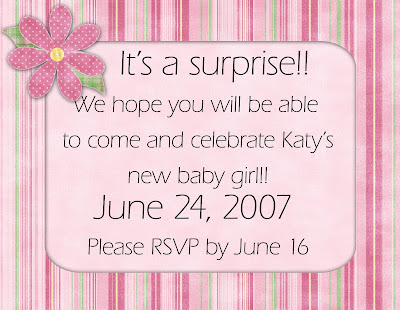
For my invitations and matching thank you notes, I wanted a folded notecard, and also chose to use a coordinating panel for the inside of the card. There are so many styles and price ranges to choose from... single pages that are front and back, folded notecards (like this example), you can also choose from matte, glossy or for an extra fee, a linen texture.
Follow the simple prompts on the webpage to upload your design, and wait for them to arrive at your door!
Here is an example of the completed coordinating thank you cards. I kept the design the same, but left space on the inside for a hand-written message. The folded notecards come pre-scored, so folding them is a piece of cake!

credits:
digital papers and elements by Sarah Meyer SarahB Designs "Gummy Grins: Girly" kit
Fonts: Scriptina and Eras Light
Program: Adobe Photoshop Elements 4


1 comment:
Great tips and ideas. I'm going to use this for a party we're having soon.
Post a Comment