Digital Supplies: Kit: Scrapkit Soft Vintage Garden, EDS Blog Sponsor! Please visit our sponsor!!!!
Software: Photoshop CS3
Instructions:
The font I chose for my title is “Plantagenet Cherokee.” I typed the title out in 96pt to achieve the spacing I wanted.

I want the title to look like I cut it out of a nice textured paper, so I chose another paper from the same kit.
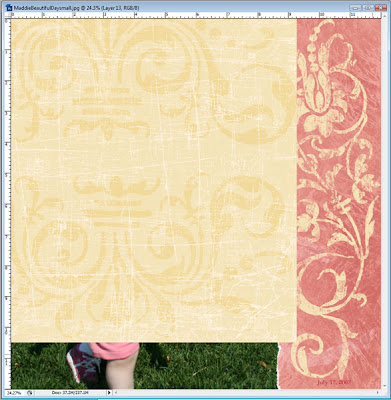
Make sure the paper is the layer directly above the title text. Clip the paper onto the text with Alt+Cltl+G.

The title has nice texture from the paper, but still looks a bit flat, so we need to add some blending effects. Right click on the text layer in the layer palette and choose Blending Options. I added a slight Drop Shadow and an Inner Glow.
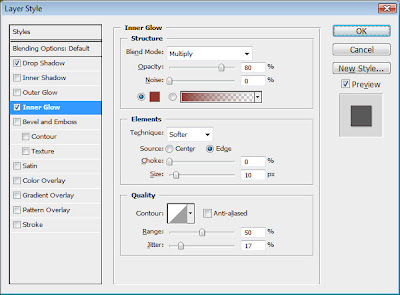
To dress up the title a bit more I added a stamped element in the background.
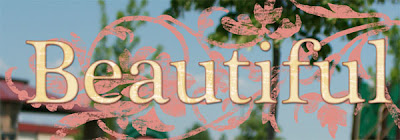
Don’t hesitate to play with digital papers in the title of your next layout!
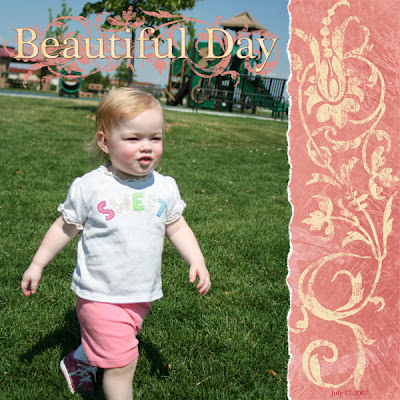
Sign up here to participate in any of the weekly challenges for a chance to win one of the monthly prizes. We secured major sponsors at CHA and will have a finalized list soon. You are welcome to join in at any time!
If you participate in any of the challenges, your name will be entered into a raffle for the monthly prize. Each time you participate, your name is entered so if you do all 4 challenges, your name is entered to win 4x's! Starts September 2007.
Wow....very cool! I hope to be able to copy your example soon as I love to scrapbook...digital and otherwise. That is, when I get time off from my business. I market other peoples websites....it is so much fun, although not as much as scrapbooking, to know that you help someones site get to the top of the search engines.
ReplyDeleteThanks for listening to me ramble on.
Sara
www.virtualmarketingstrategies.com
Thank you for the terrific tutorial!
ReplyDeleteThis worked perfectly for me. Thank you!
ReplyDelete