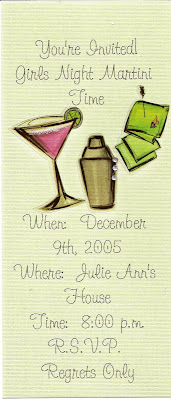 Instructions:
Instructions:1. Open your word processing program. Change the page setup for approx. 4" x 9" which is the size of a business envelope. Measure your envelope and that determines your page size.
2. Choose a font that you prefer.
3. Type in the title of the invitation. In this example the title is "You're Invited! Girls Night Martini Time"
4. Leave space for themed stickers. Measure the size of your stickers. Make sure your rulers are turned on in your word processing program.
5. Type the rest of the information about the event below where the stickers will be placed. Print onto cardstock trimmed to your required page size.
 6. Take a piece of 12x12 printed vellum. Trim it to 12" x 9". Wrap the vellum around the printed invite, and score the edges or smooth with a bone folder.
6. Take a piece of 12x12 printed vellum. Trim it to 12" x 9". Wrap the vellum around the printed invite, and score the edges or smooth with a bone folder.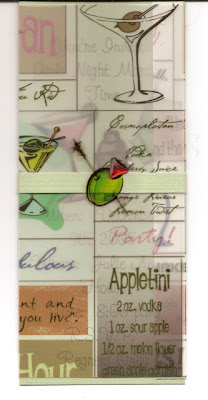
7. Take a scrap of cardstock and wrap that around the cardstock and vellum wrapper. Secure with a sticker as shown above.
8. You are now ready to mail your invites! Have fun!!!
Hi, I'm looking for the 'Save the Date' cards. Where can I find them?
ReplyDeleteJackie